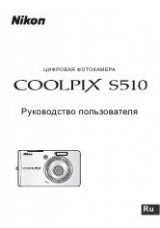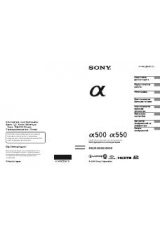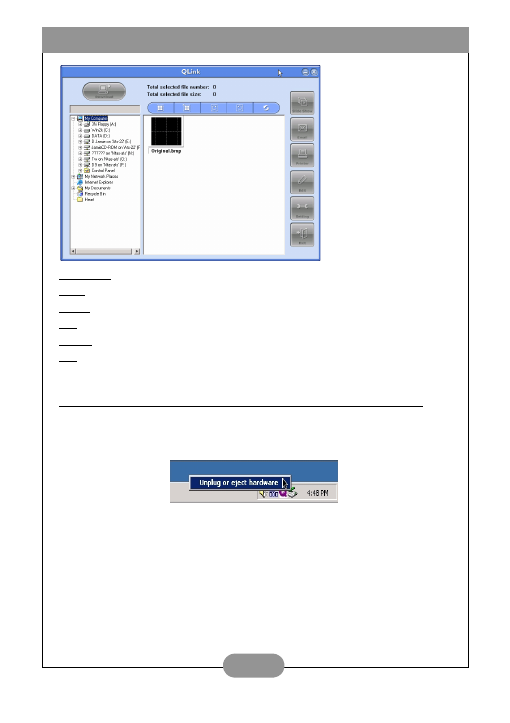
BenQ DC C25/C35 User’s Manual
22
Slide Show: preview full-size photos.
Email: automatically launch your email program and attach the selected photo(s).
Printer: print the selected photo(s)
Edit: launch your default image editor.
Setting: change QLink default settings.
Exit: quit the QLink program.
Disconnecting the Camera
When you are finished, right-click the USB device task bar icon and click to
disconnect your camera from the computer.