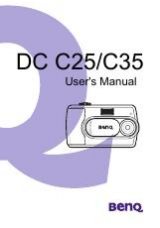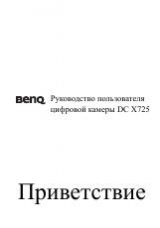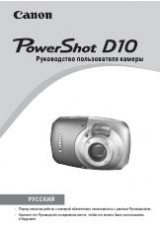BenQ DC 5530 User’s Manual
Taking Photos
20
Eng
lish
e of Contents
3.15 Photo Effect
The DC E41 enables you to apply a tone or color to
your photos to create an artistic effect.
1.
Tap the Menu button
, then tap the Next
icon .
2.
Tap the Photo Effect icon
.
3.
Select the Photo Effect. The menu screen
appears with the Photo Effect icon you chose.
3.16 EV Bias
EV (exposure value) bias enables you to lighten or darken an image. Use this setting when the
brightness between the subject and the background is not balanced or when the subject
occupies only a small part of the photograph.
Use a positive (+) EV bias for:
• printed text (black type on white background)
• backlit portraits
• very bright scenes (such as snow) and highly reflective subjects (such as polished metal)
• shots made up predominantly of sky
Use a negative (-) EV bias for:
• spotlit subject, especially against dark backgrounds
• scenes with low reflectivity, such as green or dark foliage
The DC E41 supports the following EV values: -2.0, -1.6, -1.3, -1.0, -0.6, -0.3, 0.0, 0.3, 0.6, 1.0,
1.3, 1.6, and 2.0.
Icon
Photo Effect
Description
Normal
Standard RGB color settings suitable for general photog-
raphy.
B&W
Black and white photos (with shades of grey).
Sepia
Produces a warm, old-fashioned style of photo in which
the colors are more brown and orange.
Vivid
Produces sharper and more vibrant colors.
Photo Effect
A
A
+13
EV
YMD
DISP
DISP