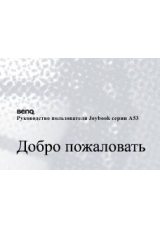9
How to install your monitor hardware
How to install your monitor hardware
If the computer is turned on you must turn it off before continuing.
Do not plug-in or turn-on the power to the monitor until instructed to do so.
1. Unpack the package and place the monitor stand firmly.
2. Align the slots on the monitor against the notches on
the monitor stand.
3. Place the monitor on the monitor stand and push it
forward until you hear a clicking sound.
3