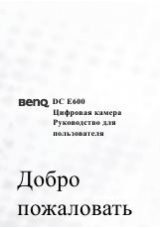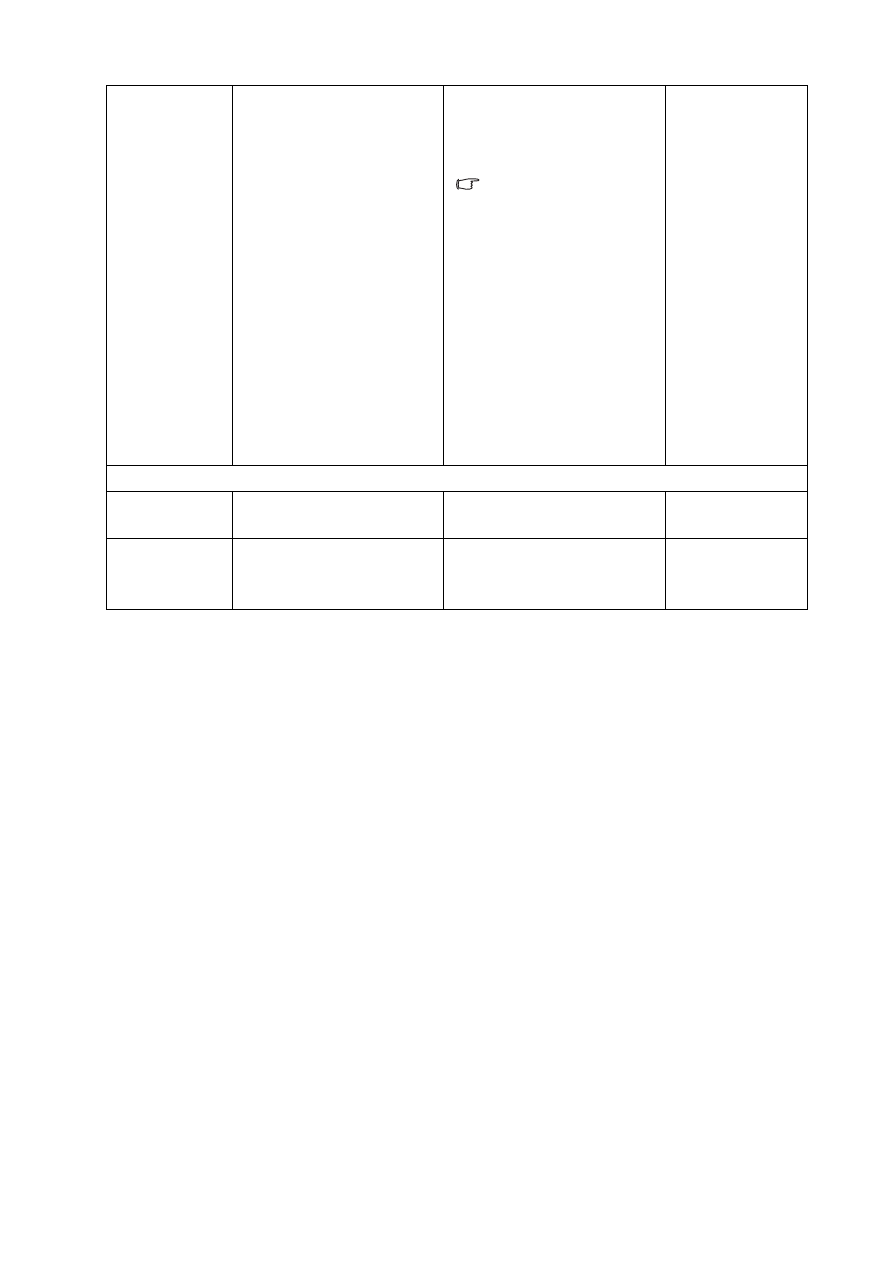
42
How to adjust your monitor
OSD Lock
Prevents all the monitor
settings from being
accidentally changed.
When this function is
activated, the OSD
controls and hotkey
operations will be
disabled.
Press the
t
or
u
keys to
change the settings.
To unlock the OSD
controls when the OSD is
preset to be locked, press
and hold the 'ENTER' key
for 15 seconds to enter
the 'OSD Lock' option and
make changes, or you
may simply choose OFF
to turn off the function.
Alternatively, you may
use the
t
or
u
keys to
select ’OFF’ in the 'OSD
Lock' submenu under the
’OSD Settings’ menu, and
all OSD controls will be
accessible.
•
ON
•
OFF
Press MENU to leave the OSD Settings menu.
Information
Displays the current
monitor property settings.
Press the ENTER key to
select this option.
Reset All
Resets all mode, color and
geometry settings to the
factory default values.
Press the
t
or
u
keys to
change the settings.
•
Yes
•
No