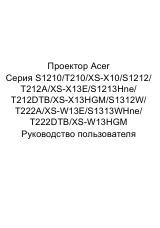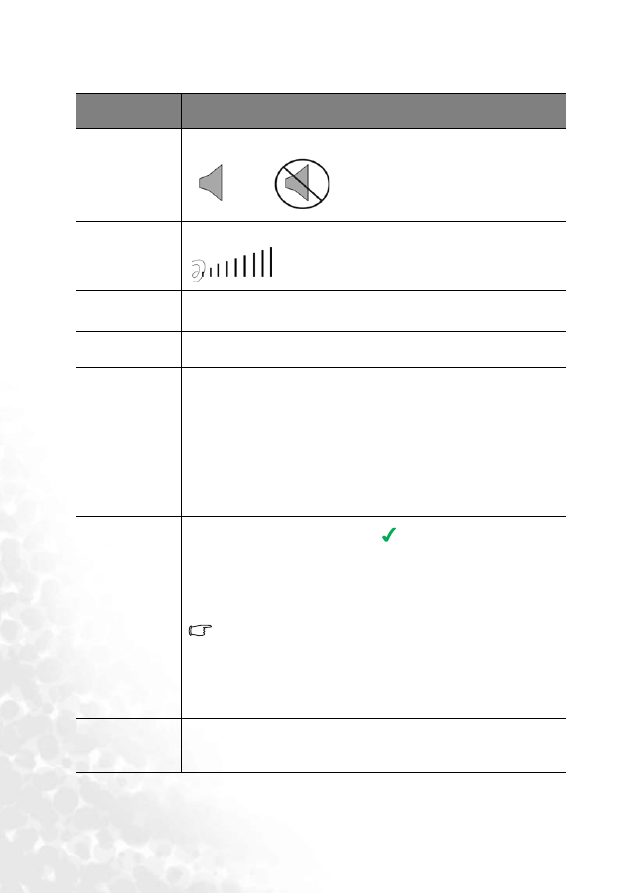
Operation
26
3. Setting menu
FUNCTION
DESCRIPTION
Mute
Volume
Adjusts the volume level.
OSD Time
Sets the length of time the OSD will remain active after your last button
press. The range is from 5 to 60 seconds.
Reset
Returns all settings to the factory preset values.
Color Temp
Adjusts the color temperature*. To make images appearing bluish white,
press
4
to raise the color temperature. On the contrary, to make images
appearing reddish white, press
3
to lower the color temperature.
*About color temperatures:
There are many different shades that are considered to be “white” for
various purposes. One of the common methods of representing white
color is known as the “color temperature”. A white color with a low color
temperature appears to be reddish white. A white color with a high color
temperature appears to have more blue in it.
Password
This is a selectable function. Selecting
limits use of the projector to
only those who know the correct password. When the function is activated
for the first time, you have to set a password for it. For more information,
refer to page
. Once the password is set and this function is selected, the
projector is password-protected. Users who do not know the correct
password can not use the projector.
WARNING: You will be inconvenienced if you activate the password
functionality and subsequently forget the password.
Write the password you used in this manual, and keep the manual in a
safe place for later recall.
The password can be entered by using either the buttons on the projector
or the remote control.
Change
Password
You will be asked to enter the current password before changing to a new
one. For more information, refer to page
Off
On