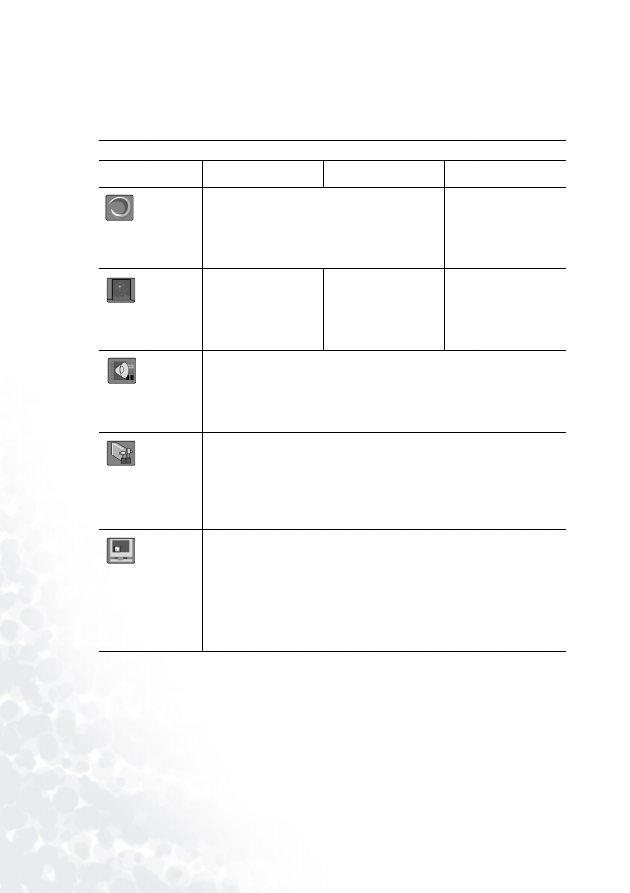
Operation
18
Menu System
Press Menu for the main menu, and then press
3
or
4
to
select a sub-menu. Press Menu
again to select items in the sub-menu.
Functions available when connecting to different equipment...
Sub-Menu
PC
Y/Pb/Pr
S-Video / Video
Display
Keystone
Brightness
Contrast
Phase
H Size
Keystone
Brightness
Contrast
Color
Tint
Image
Aspect Ratio
H Position
V Position
Color Temp
Information
Aspect Ratio
Color
Tint
Color Temp
Aspect Ratio
System
Sharpness
Color Temp
Information
Source
Mirror
Source
Source Scan
Blank Time
Auto Off
Control
Language
OSD Pos.
OSD Time
Preset Mode
Reset
Lamp Hour
PIP
Main Page:
PIP Source
PIP Size
PIP Pos.
H Position
V Position
More Options
Sub Page:
Brightness
Contrast
Color
Tint
Sharpness























































