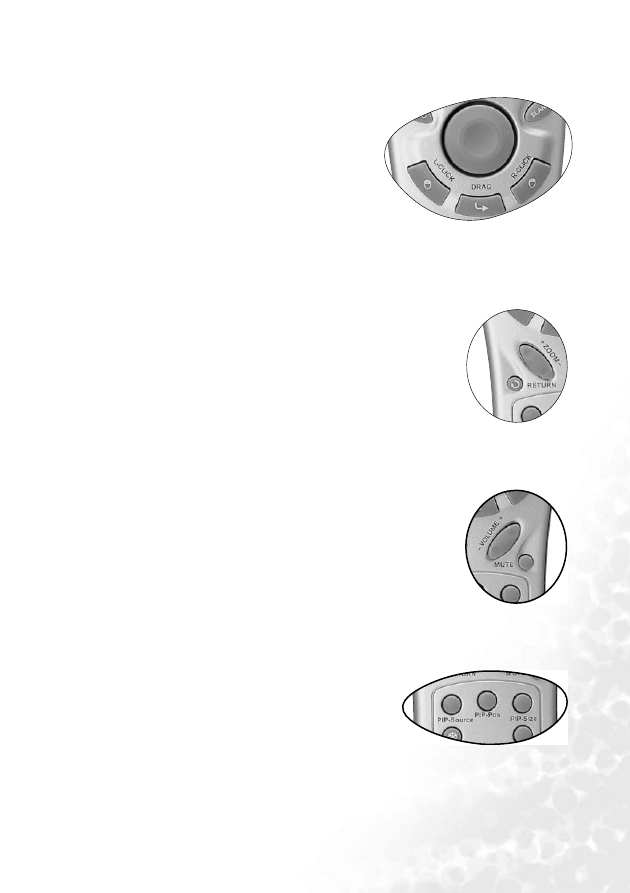
Operation
23
Mouse Function Operation
Connect the projector to your PC or notebook
with a USB cable prior to using these functions.
The Mouse Pad can take over the PC or notebook
mouse function. When the displayed image is mag-
nified, use the Mouse Pad to move around the dis-
play areas.
The L-Click and R-Click act as the Left (L) and
Right (R) buttons of a computer mouse.
The Drag toggles between ON and OFF for the
drag function of the remote mouse.
Zoom In + / Zoom Out -
By pressing Zoom +, the center of the picture will be magnified.
When the + button is pressed again, the picture is further magni-
fied. Use the Mouse Pad to navigate the image. By pressing Zoom -
, the size of the image is reduced. When the - button is pressed
again, the picture is further reduced until it is restored to the origi-
nal size. You can also restore the actual image size by pressing
Return.
Volume Adjustment
Adjust the loudness by pressing Volume + / - . Or press Mute to
mute the sound.
PIP (Picture In Picture) Operation
By pressing the PIP-Source, PIP-Pos and PIP-Size hot
keys, you can enable the PIP (Picture In Picture)
function and choose the position and size of the PIP
image.
for more information.







































































