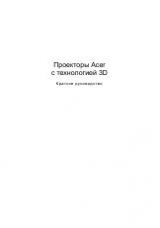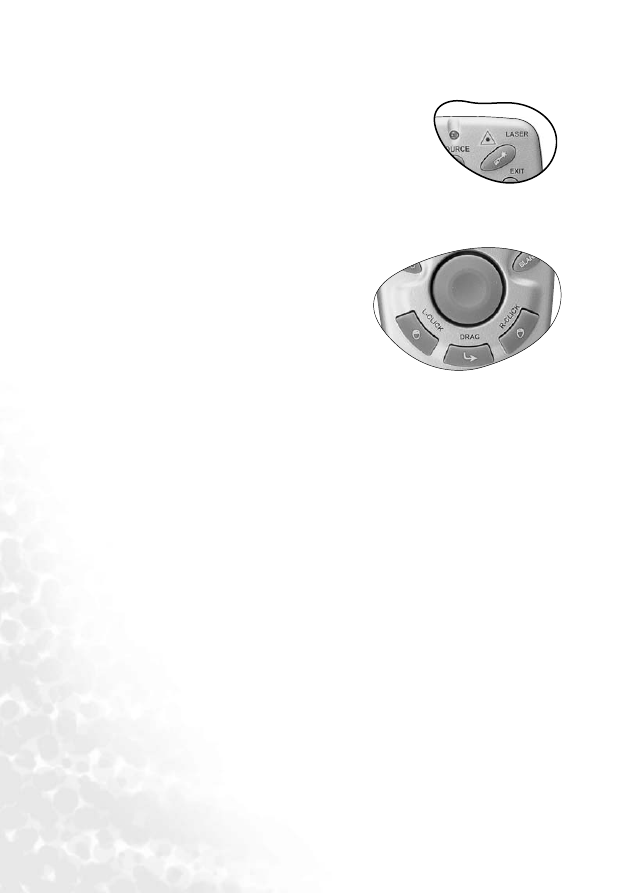
Operation
24
Laser pointer operation
The Laser Pointer is a presentation aid for professionals. It
emits red colored light when you press it and the LED
indicator lights up green. Do not look into the laser light
window or shine the laser light beam on yourself or others.
Refer to the warning messages on the back of the remote
control and the attached “User Information” prior to using it.
Using the remote mouse functions
Connect the USB port of the projector and the
USB port of your PC or laptop with the supplied
USB cable prior to using these functions.
The Mouse Pad on the remote control can perform
the PC or laptop mouse functions. You can move
the Mouse Pad in all directions and control the
movement of the cursor.
When the displayed image is magnified
(+Zoom-), use the Mouse Pad to move around
the display areas.
The L-Click and R-Click act as the Left (L) and Right (R) buttons of a computer mouse.
To drag and drop objects on the screen,
1. Place the cursor on the object you want to move.
2. Press Drag.
3. Move the Mouse Pad and drag the object to the destination. Drop the object by
pressing L-Click.
4. If you want to move a group of objects,
i. place the cursor on a proper position. Press Drag.
ii. Move the Mouse Pad over the objects to be selected. Press L-Click to release the
drag function.
iii. Place the cursor on the selected group. Press Drag again.
iv. Move the Mouse Pad and drag the objects to the destination. Drop the object
by pressing L-Click.
Mouse Pad