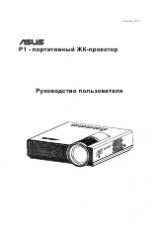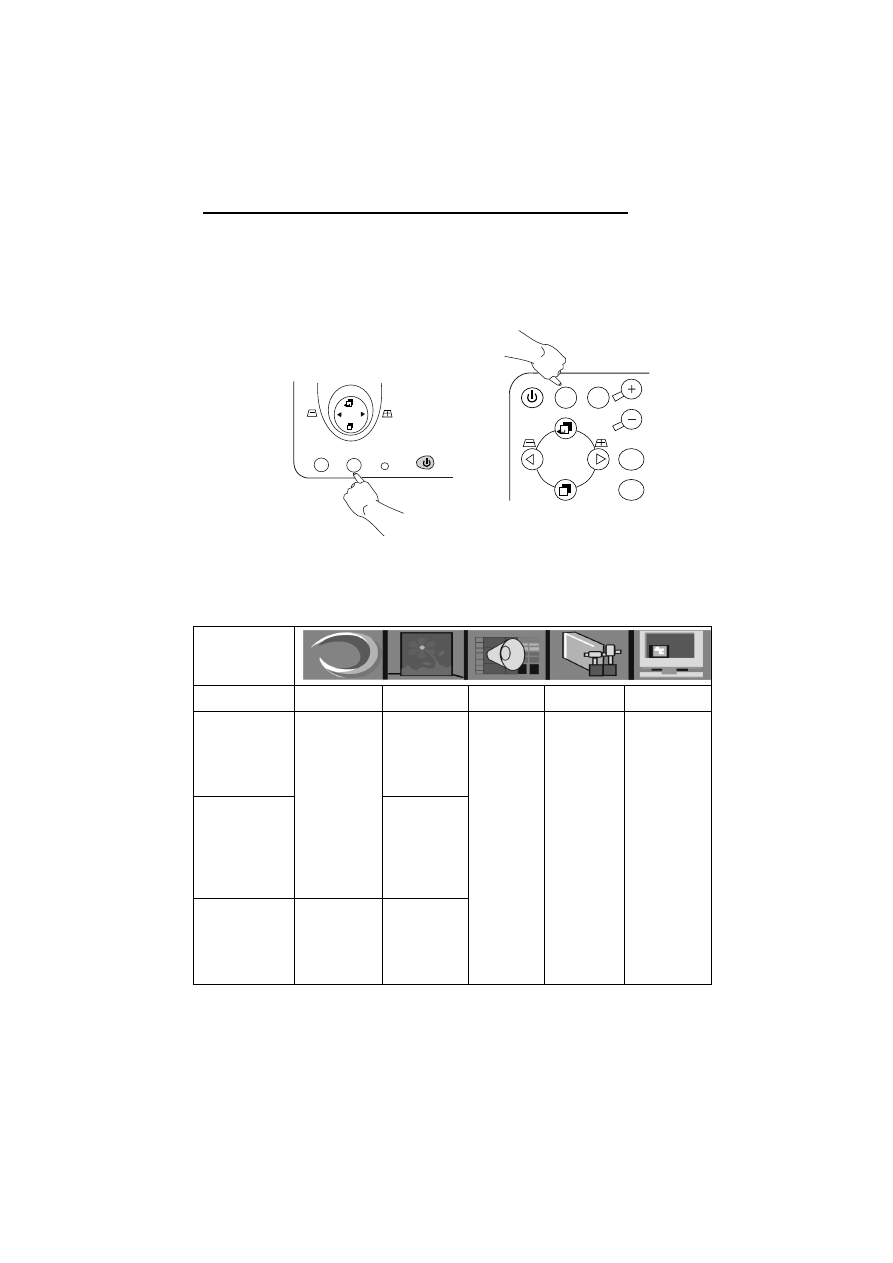
Operation
13
User’s Manual
Source Selection
When several input sources are available, press the SOURCE key to make a selection
from the control panel of the projector or the remote control.
Menu System
Press
Menu
for the main menu and press
3
or
4
to
select a sub-menu. Press
Menu
again to select items in the sub-menu.
Projector
Remote control
Auto
Source
Source
Power
Power
Menu Bar
Sub-menu
Display
Image
Source
Control
PIP
PC
Keystone
Brightness
Contrast
Phase
H.Size
Auto resize
H-position
V-position
Color Temp
Information
Mirror
Source
Volume
Treble
Bass
Mute
Langauge
OSD
OSD Time
Auto Off
Reset
Lamp hour
Main page:
PIP Source
PIP Size
PIP Pos.
H. Position
V.Position
More
Options
Sub Page:
Brightness
Contrast
Color
Tint
Sharpness
System
Y/Pb/Pr
Auto resize
H-position
V-position
Color
Tint
Color Temp
Video
Keystone
Brightness
Contrast
Color
Tint
Ratio
System
Sharpness
Color Temp
Information