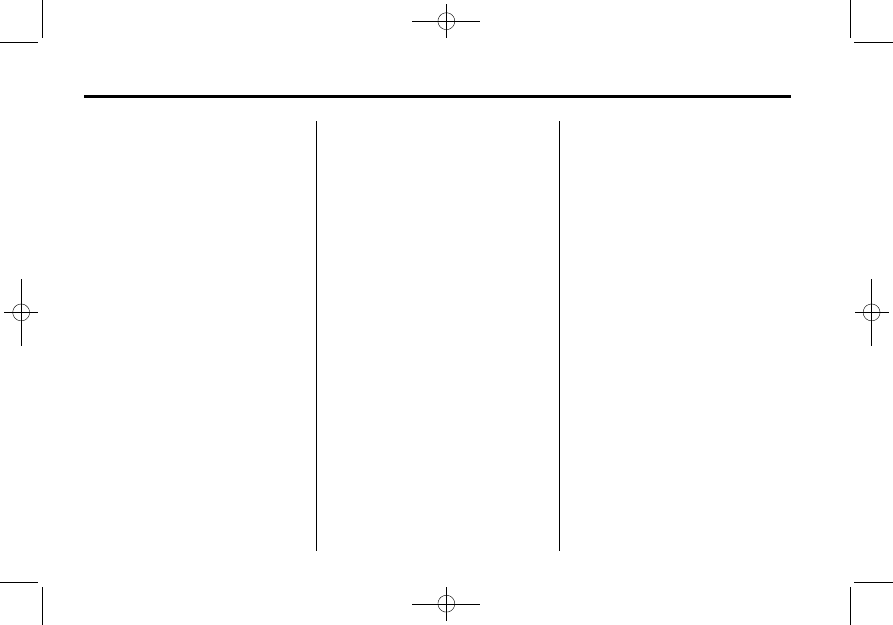
Black plate (26,1)
Cadillac CTS/CTS-V Navigation System - 2011
26
Infotainment System
3. If either arrow is pressed more
than once, the player will
continue moving backward or
forward through the CD. The
sound mutes while seeking.
Music Navigator:
Press the center
button on the main screen to display
Music Navigator.
Selecting any of the following
screen buttons, when in MP3,
displays the Music Navigator screen
for each of the following categories:
.
All Songs
: Press this to view all
songs stored on the Disc. Select
a song name from that list.
It may take a few minutes for the
system to show the list. Once a
song has been selected from
this category, the song name will
appear in the center button on
the main screen.
.
Folder
: Press to view the folders
that have been stored on the
Disc. Select a folder name to
view all songs in this folder,
select a song. It may take a
few minutes for the system to
show a list. Once a song has
been selected from this
category, the folder name
appears in the center button on
the main screen to show that
music is being played from a
specific folder.
.
Artist
: Press to view the artists
that have been stored on the
Disc. Select an artist name to
view all songs on that list,
select a song. It may take a
few minutes for the system to
show the list. Once a song has
been selected from this
category, the artist name
appears in the center button on
the main screen to show that
music is being played from a
specific artist.
.
Album
: Press to view the
albums that have been stored on
the Disc. Select an album name
to view all songs on that list,
select a song. It may take a
few minutes for the system to
show the list. Once a song has
been selected from this
category, the album name
appears in the center button on
the main screen to show that
music is being played from a
specific album.
.
Genre
: Press to view the genres
that have been stored on the
Disc. Select a genre name to
view all songs on that list, select
a song. Once a song has been
selected from this category, the
genre name appears in the
center button on the main
screen to show that music is
being played from a specific
genre.
Audiobooks are also available
through the Genre menu screen.
























































































