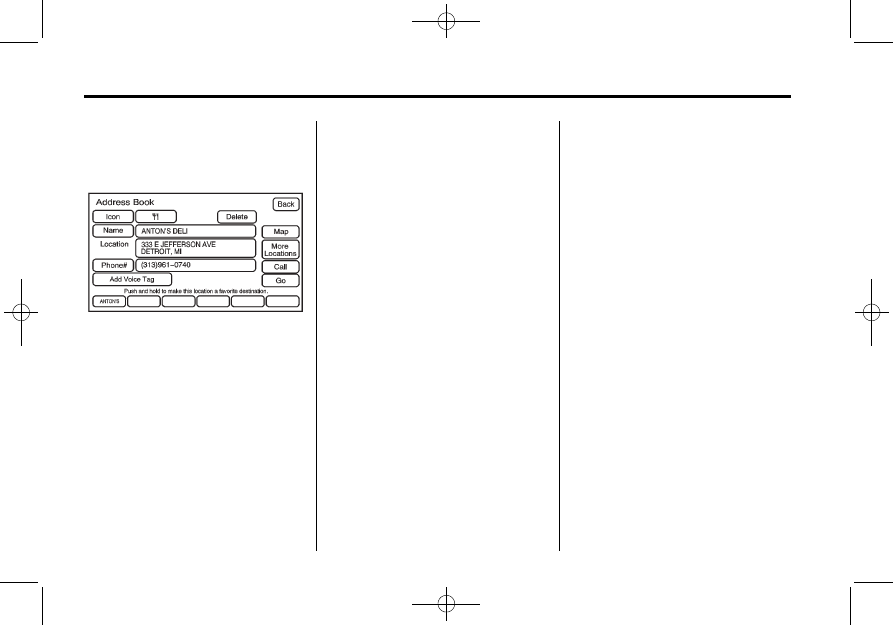
Black plate (56,1)
Cadillac CTS/CTS-V Navigation System - 2011
56
Infotainment System
Address Book
—
Editing and
Deleting Entries
To edit the name of an
address book:
1. Press the DEST control button.
2. Press the Address Book screen
button. A list of address book
entries will display. Use the
touch-tap arrows to the left to
move through the list.
3. Select the address book entry to
change.
4. Press Name and use the alpha
keyboard to edit or add
the name.
5. Press the OK screen button to
save the changes.
To add or change the phone number
of an address book entry:
1. Press the DEST control button.
2. Press the Address Book screen
button. A list of address book
entries display. Use the
touch-tap arrows to the left to
move through the list.
3. Select the address book entry to
change.
4. Press the Phone # screen button
and use the numeric keyboard to
enter or change the phone
number.
5. Press the OK screen button to
save your changes.
To change the map icon of an
address book entry:
1. Press the DEST control button.
2. Press the Address Book screen
button. A list of address book
entries display. Use the
touch-tap arrows to the left to
move through the list.
3. Select the address book entry to
change.
4. Press the Icon screen button.
5. Select an icon from the list.
To add a voice tag to an address
book entry:
1. Press the DEST control button.
2. Press Address Book screen
button. A list of address book
entries display. Use the
touch-tap arrows to the left to
move through the list.
3. Select the address book entry to
change.
4. Press Add Voice Tag screen
button.



























































































