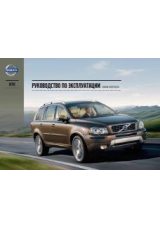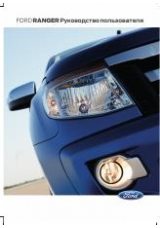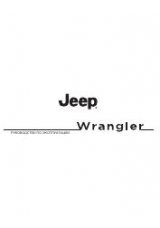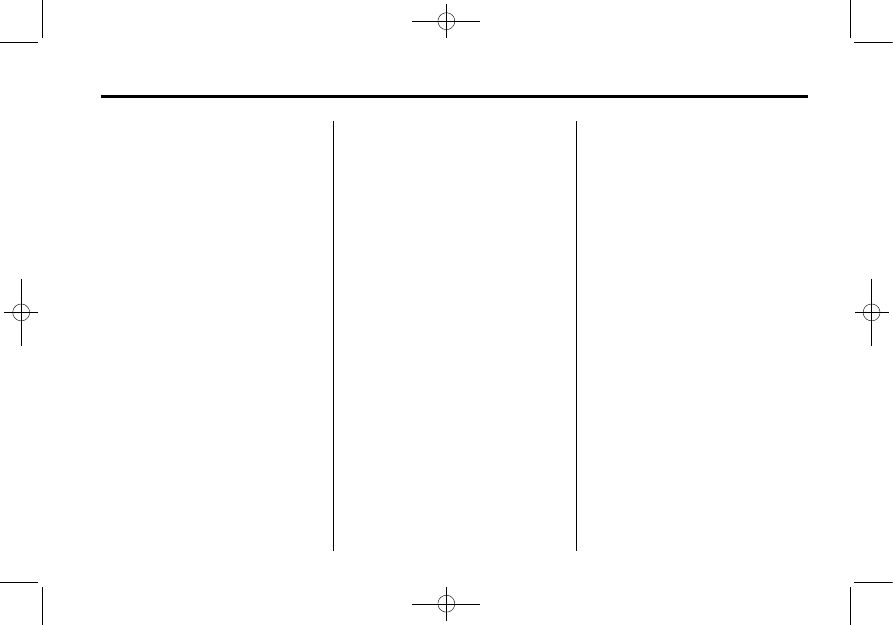
Black plate (85,1)
Cadillac SRX Navigation System (Include Mex) - 2012
Infotainment System
85
.
This system is able to recognize
commands in different
languages, such as English,
French (Canadian), and
Spanish. The system only
recognizes commands based on
the language selected.
.
To increase or decrease the
voice volume during a voice
recognition session, turn the
volume knob of the radio,
or press the volume steering
wheel control buttons. If the
volume is adjusted during a
voice recognition session, a
Voice Volume bar appears on
the screen showing the voice
volume level as it is being
adjusted. This also changes the
volume of the guidance prompts.
Voice Recognition Help
To enter the help playback session,
clearly speak one of the help
commands.
Help:
Specific help commands
(such as Radio Help, Display Help,
Navigation Help) for the user to
choose from.
Radio [help]:
Helpful advice about
radio commands, and some
common radio commands which are
available. Use this command to
learn about how to select a band
(AM or FM), and how to change
radio stations (by speaking
frequency numbers).
(CD/DVD/ Disc) [help]:
Helpful
advice about disc commands, and
some common disc commands
which are available. Use this
command to learn about how to
select Disc mode playback, and
how to change track numbers.
Display [help]:
Helpful advice
about display commands, and some
common display commands which
are available to adjust the display
setting.
Navigation [help]:
Helpful advice
about navigation commands, and
some common navigation
commands which are available.
Voice Recognition Commands
The following list shows the voice
commands available for the
navigation system with a brief
description of each. The commands
are listed with the optional words in
brackets. To use the voice
commands, see the instruction
listed previously.
Display Commands
Display [set] day [mode], display
[select] day [mode]:
Instructs the
system to switch the display to
day mode.