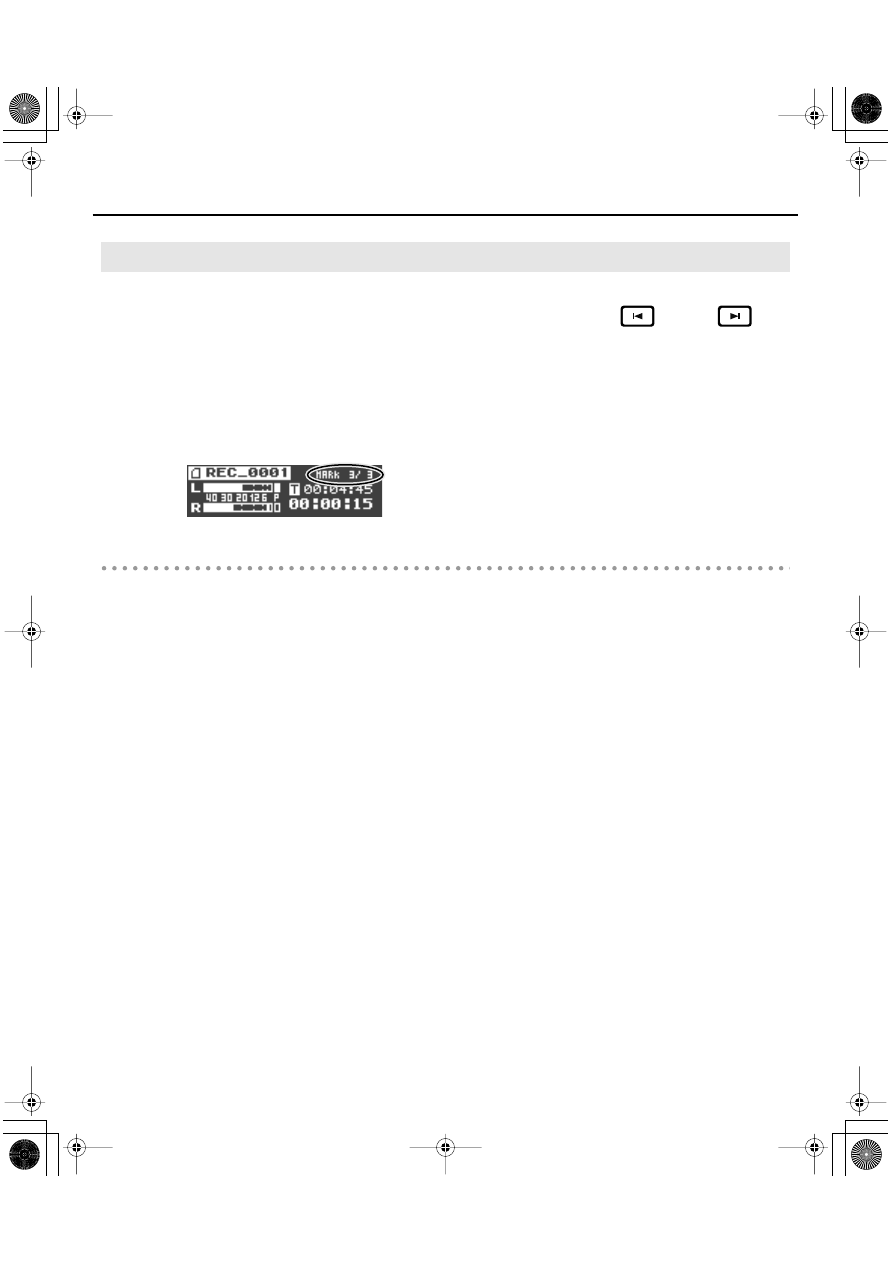
32
Using the WAVE recorder
During playback or recording, you can insert markers at any point on the file.
By inserting markers on a file, you can quickly jump to those positions by pressing the
button or
button.
1.
Play back the file.
2.
When the file reaches the point where you want to insert a mark, press the [MARKER] button.
The number displayed in the marker counter increases.
fig.marker01.eps
Deleting a marker
During playback or recording, you can hold down the [SHIFT] button and press the [MARKER] button to delete the
preceding marker.
Inserting markers
VS-100_r_e.book 32 ページ 2009年3月25日 水曜日 午前9時34分








































































