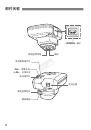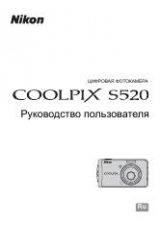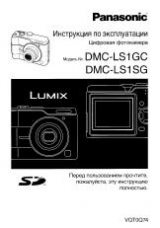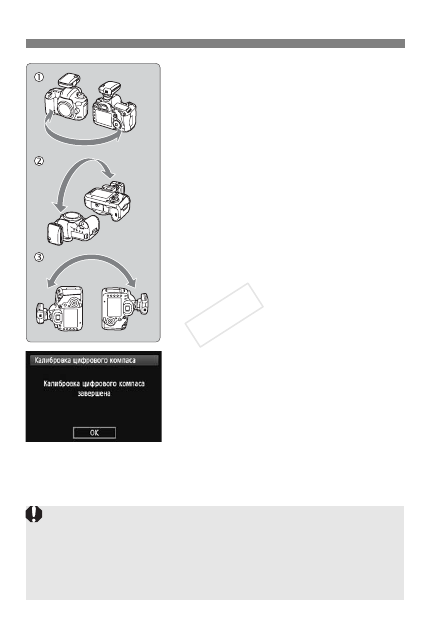
Использование
цифрового
компаса
22
4
Перемещайте
фотоаппарат
.
c
Переместите
фотоаппарат
по
дуге
не
менее
180°
в
горизонтальной
плоскости
.
d
Переместите
фотоаппарат
по
дуге
не
менее
180°
в
вертикальной
плоскости
.
e
Поверните
фотоаппарат
на
угол
не
менее
180°,
не
меняя
направления
объектива
.
Будьте
осторожны
,
не
уроните
фотоаппарат
в
процессе
калибровки
.
Операции
c
,
d
и
e
можно
выполнять
в
произвольном
порядке
.
Перемещайте
фотоаппарат
до
завершения
калибровки
.
Если
после
выполнения
описанных
операций
компас
не
будет
откалиброван
,
повернитесь
направо
или
налево
и
повторите
перемещения
фотоаппарата
.
5
Завершение
калибровки
.
По
окончании
калибровки
открывается
экран
,
указывающий
на
завершение
процесса
.
Несмотря
на
то
,
что
этот
экран
может
открываться
еще
во
время
перемещения
фотоаппарата
согласного
указаниям
пункта
4 (
c
,
d
или
e
),
он
сообщает
об
успешном
окончании
калибровки
.
В
целях
безопасности
перед
калибровкой
снимите
с
фотоаппарата
объектив
и
другие
принадлежности
.
Поскольку
работа
цифрового
компаса
основана
на
явлении
геомагнетизма
,
калибровка
может
оказаться
невозможной
в
следующих
условиях
:
на
больших
высотах
,
вблизи
источников
магнитных
полей
,
в
зданиях
со
стальным
каркасом
или
под
землей
.
Даже
если
калибровка
возможна
,
приемник
,
возможно
,
не
сможет
правильно
определить
направление
съемки
.
COP
Y