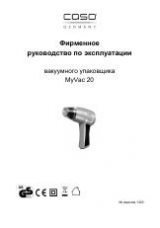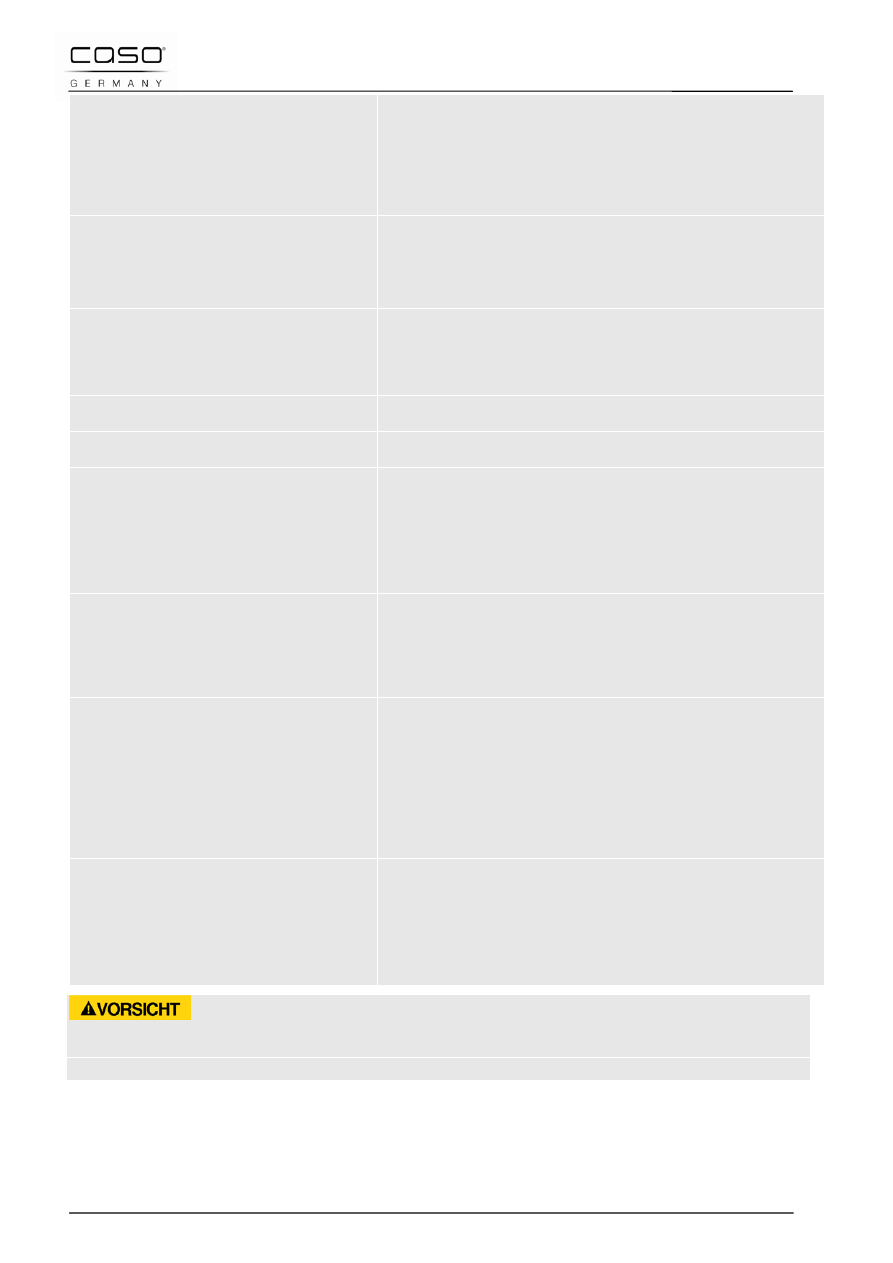
caso WineSafe
32
The door will not close properly.
The wine refrigerator is not level.
The door is reversed and not properly installed.
The seal is weak.
The shaves out of position.
LED could not display.
Main control board does not work.
PCB Problem.
There is some problem with the plug.
LED display error -
Lo
Weak quality of display.
Temperature point is out off. Check the service
center.
Bottoms are not functional.
Temperature controller panel is damaged.
Compressor will not start
Room temperature is lower than desired temperature.
Compressor re-start
Compressor will stop working when cooling system in
the cabinet reaches presetting temperature, and re-
start working until the desired temperature is
achieved. Allow a minimum 5 minute interval before
re-starting.
Dew on the surface of cabinet
The surface of wine cabinet especially the glass door
appear some frost if item in a damp room. This is due
to the moisture in the air coming into contact with the
cabinet. Please wipe it away with dry cloth.
Liquid sound
The sound of compressor when starts or stops
working
The flowing sound of refrigerant in the refrigeration
system
The evaporating sound of refrigerant in the
evaporator
Condensation formed inside the
cabinet
Under the environment with high level of humidity or
the door of wine cabinet has been left open for a
long period or opened frequently, wipe off the door
and walls and leave the door closed as long as
possible.
Attention
► If you are unable to solve the problem with the steps shown above, please contact
Customer Service.