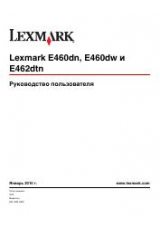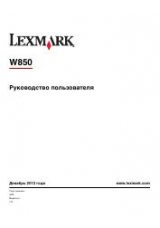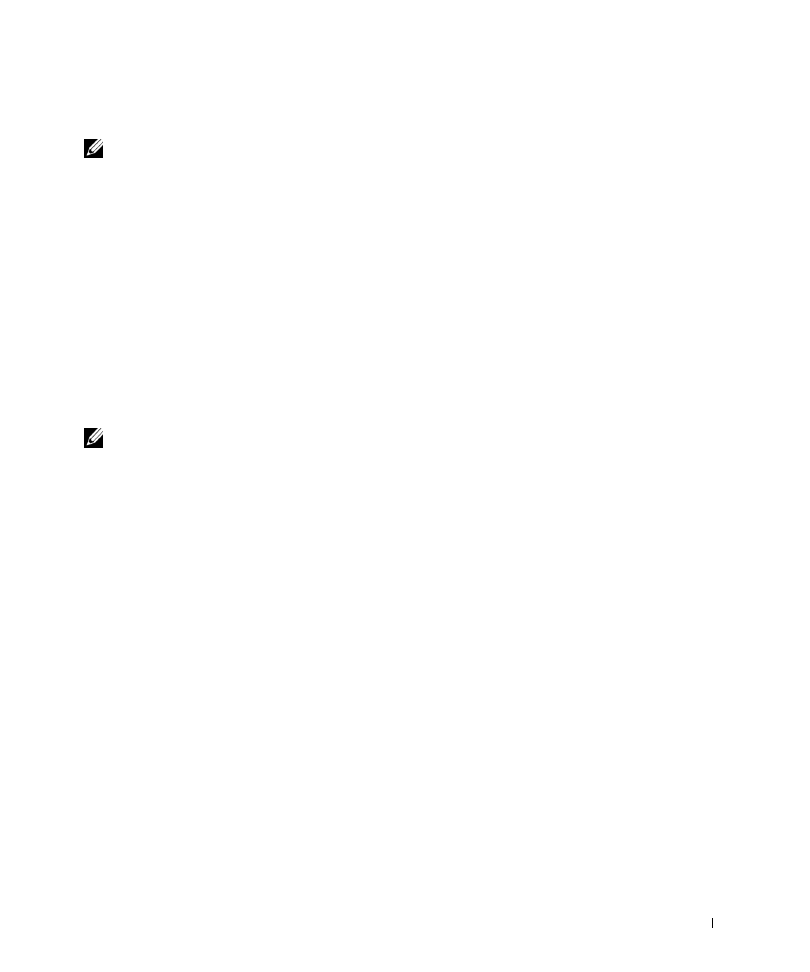
S e t t i n g U p f o r L o c a l Pr i n t i n g
3 3
Using Windows NT With a Parallel Cable
NOTE:
You need administrative access to install printer drivers on your computer.
1
Insert the
Drivers and Utilities
CD.
2
When the
Drivers and Utilities
CD screen appears, click Personal Installation - Install
the printer for use on this computer only to install the additional software for your
printer.
3
Select your printer from the drop-down box.
4
Select Typical Installation (recommended), and then click Install.
When all of the files are installed on your computer, the Congratulations screen
appears.
5
Click Finish to exit the
Drivers and Utilities
CD screen.
Using Windows Me With a USB or Parallel Cable
NOTE:
Depending on the software and printers already installed on your computer, your screens
may vary from those in the instructions.
If you are connecting the printer using a USB cable, you must install both a USB port driver
and a custom print driver.
When you attached the cable and turned on the printer and computer, the Add New
Hardware Wizard screen appeared on your computer screen.
1
Insert the
Drivers and Utilities
CD.
If you are using a USB cable, the Wizard automatically searches for the USB driver on
the CD and installs it.
If you are using a parallel cable, skip to step 3.
2
After the USB port driver is found, click Finish.
3
Select Automatic search for the best driver (recommended), and then click Next.
The wizard searches for a printer driver.
4
Select
D:\Drivers\Print\Win_9xme\<your language folder>\
dkaag2da.inf
from the list on the screen (where D is the drive letter of your CD),
and then click OK.
5
Click Next to install the printer driver.
6
Click Next to complete installation.