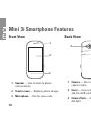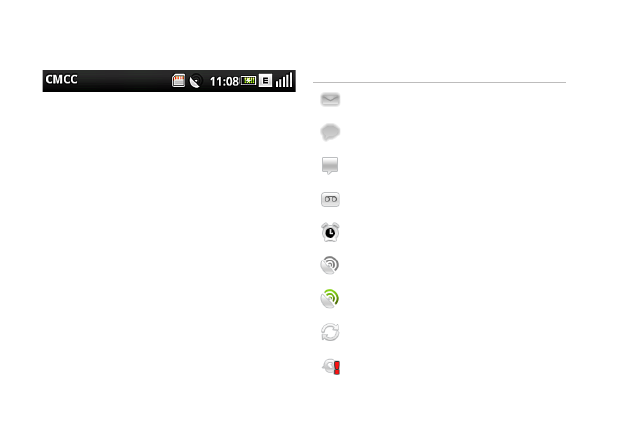
14
Using Your Mini 3i Smartphone
Status Bar
The status bar appears at the top of the screen.
Icons appear on the status bar to notify you of a
new message, upcoming calendar event, alarm,
or other information important to you.
To learn more about these icons and the
features they indicate, see the
User’s Manual
on
the Dell Support website at
supportapj.dell.com.
The following table outlines status icons:
Icon
Information
New email
New SMS or MMS
New instant message
New voicemail
Alarm is set
GPS is enabled
GPS is connected
Sync
Sync error