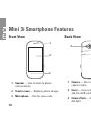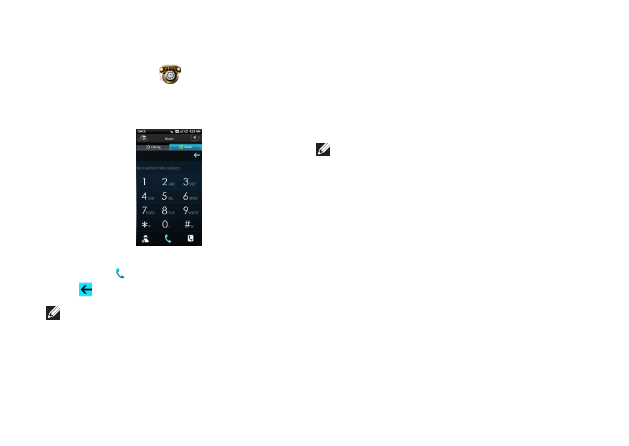
16
Using Your Mini 3i Smartphone
Making Calls
Tap the
1.
Dialer
icon
on the Home screen.
Tap the
2.
Dialer
tab at the top of the dialer
screen to open the on-screen dial pad.
Tap the on-screen dial pad to enter a number
3.
and press to call. To make corrections
tap .
NOTE:
For more information on other
options for this task, see the
User’s Manual
on the Dell Support website at
supportapj.dell.com.
Answering or Declining Calls
Slide the notification bar to the top to answer
•
a call.
Slide the notification bar down to decline the
•
call and direct the call to your voicemail.
NOTE:
For more information on other
options for this task, see the
User’s Manual
on the Dell Support website at
supportapj.dell.com.