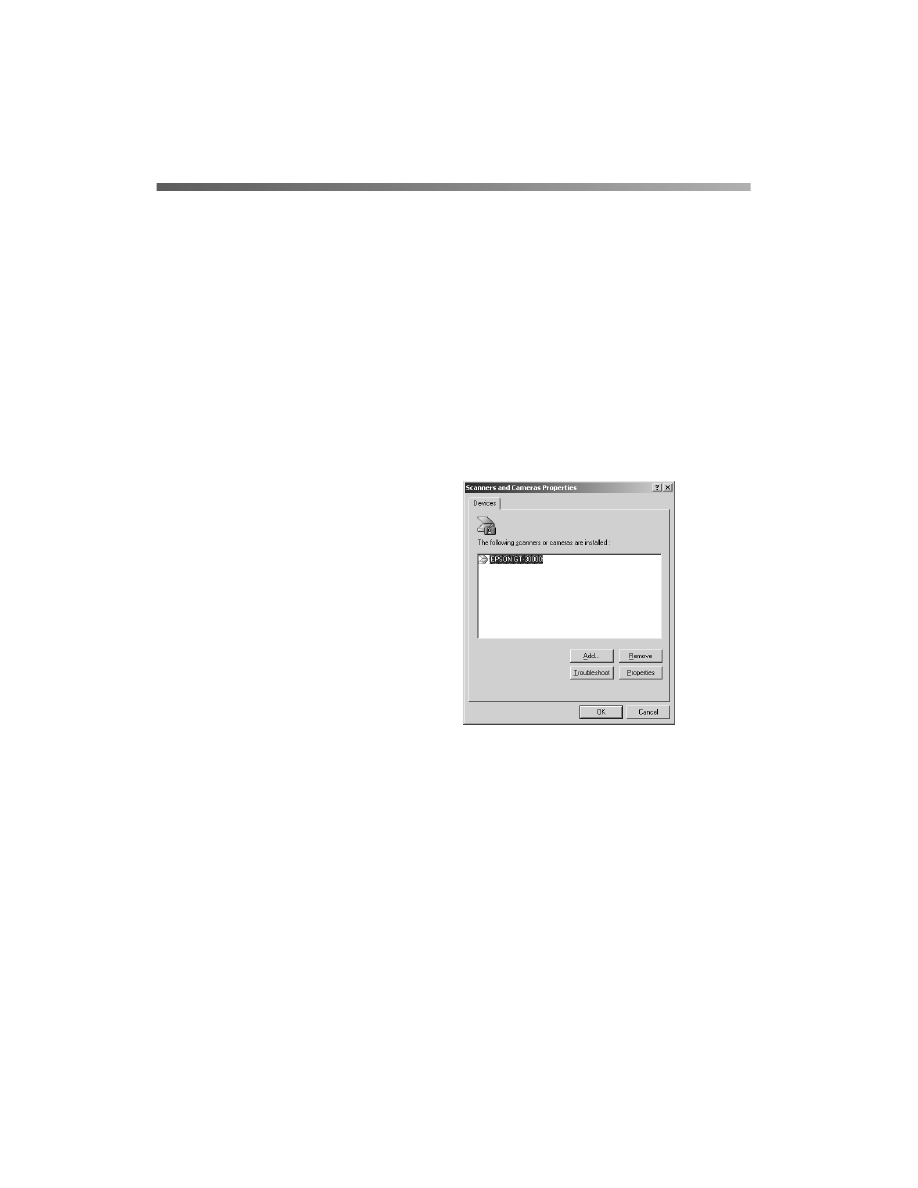
114
Solving Problems
Uninstalling the Scanner Software
If you’ve tried every other solution and your system still doesn’t recognize your
scanner, try uninstalling the scanner driver software, as described in this section, then
reinstalling it.
Uninstalling EPSON TWAIN HS
Follow the procedure for uninstalling EPSON TWAIN HS on your system.
Windows Me,
Windows 2000, and Windows 98
1. Open the Windows Control Panel
and double-click the
Scanners and
Cameras
icon.
2. On the Devices tab, select
EPSON
GT-30000
.
3. Click the
Remove
button. Then click
OK
to close the window.
4. Restart your computer.
Windows 95 and Windows NT
1. Click
Start
, then click
Programs
,
EPSON Scanner
,
EPSON TWAIN HS
Uninstall
.
2. When you’re finished, restart your computer.



































































































































































