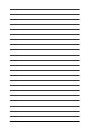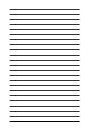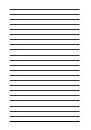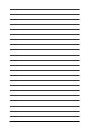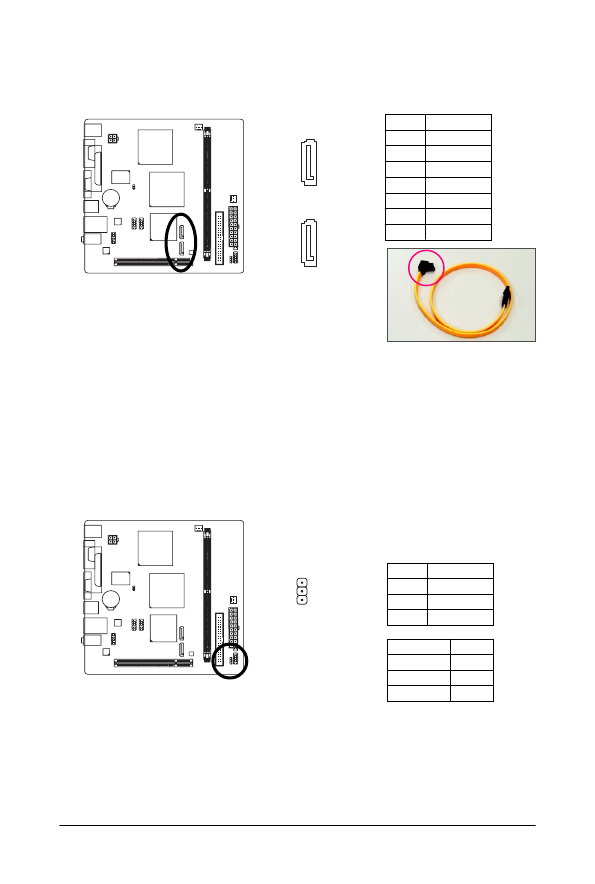
GA-GC230D Motherboard
- 18 -
6) SATA2_0/1 (SATA 3Gb/s Connectors, Controlled by ICH7)
The SATA connectors conform to SATA 3Gb/s standard and are compatible with SATA 1.5Gb/s
standard. Each SATA connector supports a single SATA device.
Pin No.
Definition
1
GND
2
TXP
3
TXN
4
GND
5
RXN
6
RXP
7
GND
Please connect the L-shaped end
of the SATA 3Gb/s cable to your
SATA hard drive.
SATA2_0
1
7
SATA2_1
1
7
7) PWR_LED (System Power LED Header)
This header can be used to connect a system power LED on the chassis to indicate system power
status. The LED is on when the system is operating. The LED keeps blinking when the system is
in S1 sleep state. The LED is off when the system is in S3/S4 sleep state or powered off (S5).
Pin No.
Definition
1
MPD+
2
MPD-
3
MPD-
System Status LED
S0
On
S1
Blinking
S3/S4/S5
Off
1