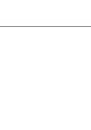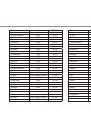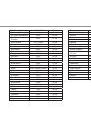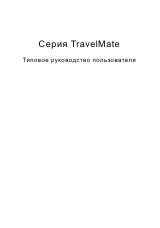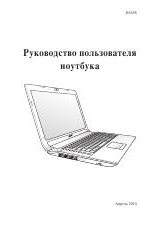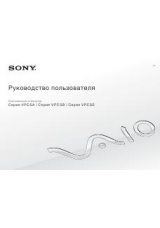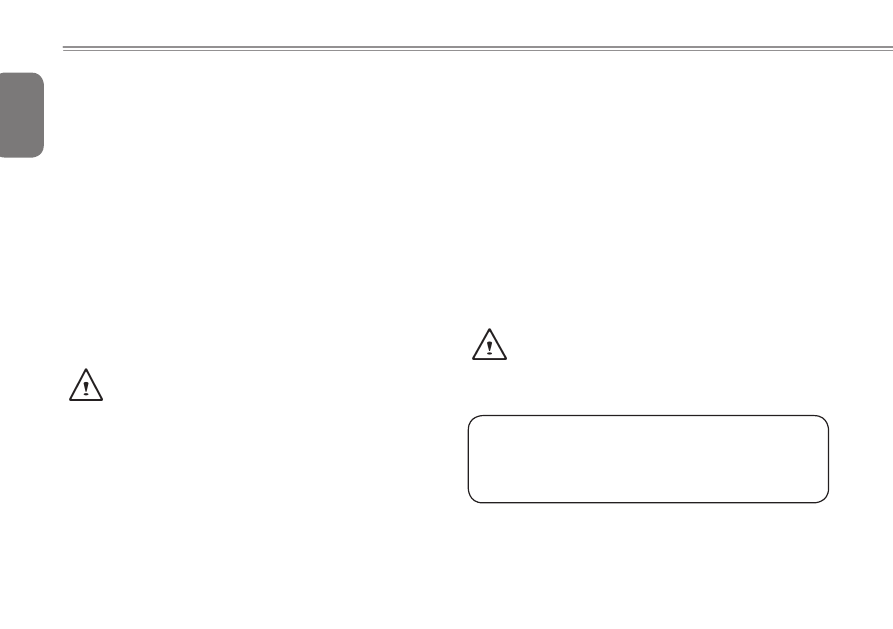
English
9
8
2.2 Recharging the Battery
The Lithium-Ion battery is recharged internally using the AC adapter. To
recharge the battery, make sure the battery is installed and the computer
is connected to the AC adapter.
There is no “memory effect” in Lithium-Ion batteries; therefore you do not
need to discharge the battery completely before recharging. The charge
times will be significantly longer if your notebook PC is in use while
the battery is charging. If you want to charge the battery more quickly,
put your computer into Suspend mode or turn it off while the adapter is
charging the battery.
Low Battery State
When the battery charge is low, a notification message appears. If
you do not respond to the low battery message, the battery continues
to discharge until it is too low to operate. When this happens, your
notebook PC goes into Suspend mode. There is no guarantee your data
will be saved once the notebook reaches this point.
CAUTION:To protect your notebook from damage, use only the
power adapter that came with it because each power adapter
has its own power output rating.
Once your notebook PC goes into Suspend mode as a result of a dead
battery, you will be unable to resume operation until you provide a
source of power either from an adapter or a charged battery. Once you
have provided power, you can press the Suspend/ Resume button to
resume operation. In Suspend mode, your data is maintained for some
time, but if a power source is not provided promptly, the Power indicator
stops flashing and then goes out, in
which case you have lost the data that was not saved. Once you
provide power, you can continue to use your computer while an adapter
charges the battery.
Battery Replacement
There is danger of explosion if an incorrect battery type is used for
replacement. For computers equipped with a replaceable Lithium-ion
battery pack, the following applies:
● If the battery is placed in an OPERATOR ACCESS AREA, there shall
be a marking close to the battery, or a statement in both the operating
and the servicing instructions;
● If the battery is placed elsewhere in the computer, there shall be
a marking close to the battery or a statement in the servicing
instructions.
The marking or statement shall include the following or similar text:
CAUTION: Risk of explosion if battery is replaced with an
incorrect type. Dispose of used batteries according to the
instructions.
* If you happen to leave your battery pack to go through an extended period of
self-discharge, say more than three months, the battery voltage level will become
too low and needs to be Pre-Charged (to bring the battery voltage level high
enough) before it automatically resumes its normal Fast Charge. Pre-Charge may
take 30 minutes. Fast Charge usually takes 2~3 hours.