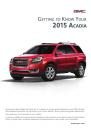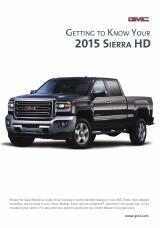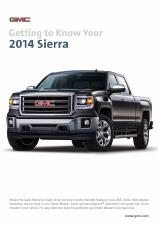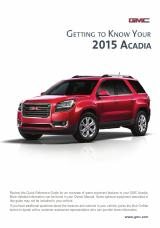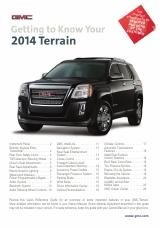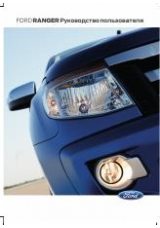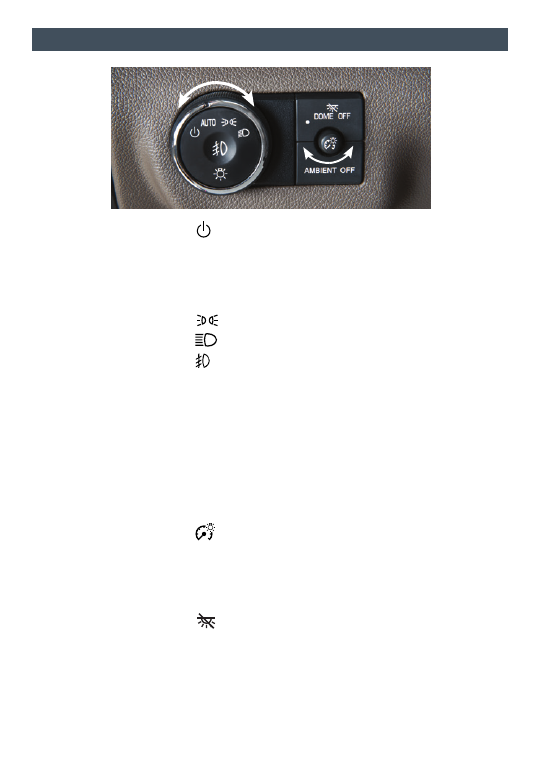
6
l
IghtIng
Exterior Lamps
Rotate the knob to
operate the exterior
lamps.
Ambient Lighting
Interior Lighting
Dome Lamps
Off/On
AUTO Automatic Headlamp System
Activates the Daytime Running Lamps (DRLs) in the
daytime and the headlamps and other exterior lamps
at night or when necessary.
Parking Lamps
Headlamps
Fog Lamps
Press the knob to turn the fog lamps on or off.
Ambient Off
The ambient lighting illuminates across the instrument
panel. Press the button to turn the ambient lighting on
or off. Turn the instrument panel brightness knob to
adjust the lighting. The headlamps must be on for the
ambient lighting to operate.
Instrument Panel Brightness
Press the small knob to extend it. Turn the knob to
adjust the instrument panel lighting. Turn the knob fully
to turn on the dome lamps when all doors are closed.
Dome Off
Press the button to turn off the dome lamps. The
button indicator will illuminate when the dome lamps
are turned off. With the button depressed, the dome
lamps will not turn on when a door is open.
Press the button again to have the dome lamps turn on
when a door is open.
See Lighting in your Owner Manual.