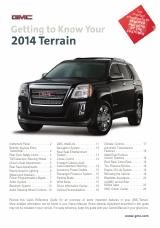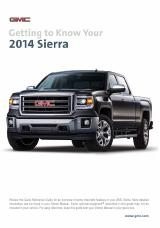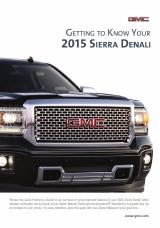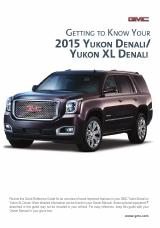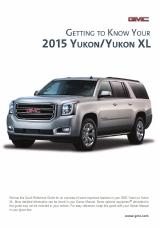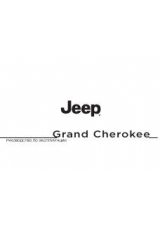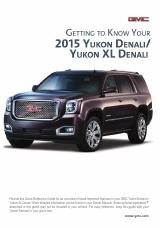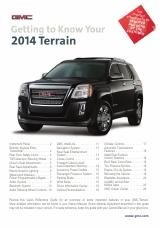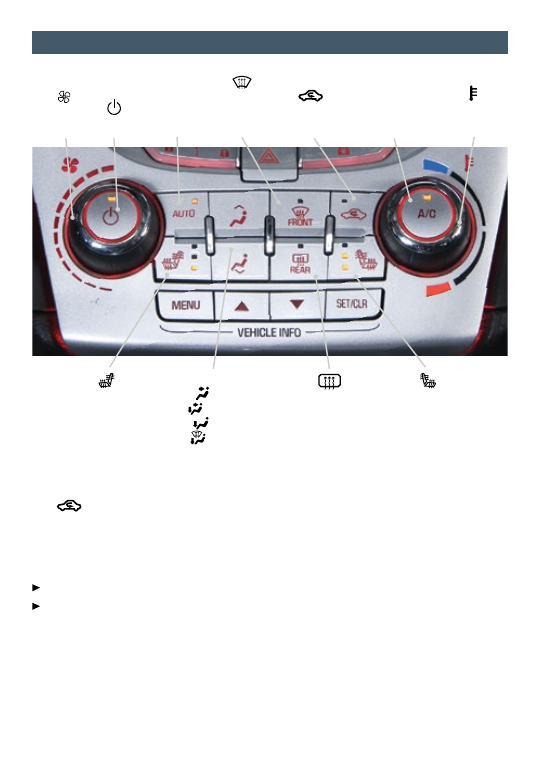
16
Fan
control
On/Off
AUTO
F
:
Automatic
operation
FRONT
Defrost
mode
Driver’s
heated seat
control
F
Air delivery modes:
Vent
Bi-level
Floor
Defog
REAR
Rear window
defogger
Passenger’s
heated seat
control
F
Automatic climate control system with heated seats shown.
A/C
Air conditioning
control
Temperature
control
c
lImate
c
ontrols
Recirculation Mode
The
recirculation mode can help to quickly cool the air inside the vehicle or prevent
outside odors from entering the vehicle. It is not available while the defog or defrost mode
is selected. When the recirculation mode is used without air conditioning, the air humidity
increases and the windows may fog.
Air Outlets
Use the thumbwheels below the center outlets to open or close the center outlets.
Use the chrome-accented sliding knob on each outlet to direct airflow.
Automatic Operation
F
1. Press AUTO.
2. Set the temperature. Allow time for the system to automatically reach the desired
temperature.
Note: When outside temperature and vehicle temperature are cold, fan speed will not increase until
warmer air is available.
See Climate Controls in your Owner Manual.
Recirculation
mode
F
Optional equipment