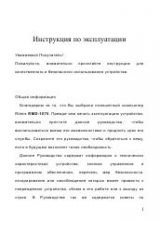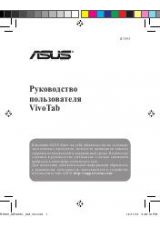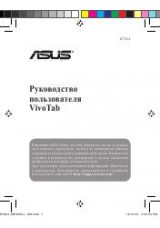3G MODEM SUPPORT
We guarantee compatibility of our 3G modems:
GOCLEVER GCM01 and GOCLEVER GCM02.
Due to the fact that modem manufacturers’ technical
specifications may change we recommend our customers to
verify compatibility before purchasing any modem.
How to check modem compatibility with GOCLEVER tablet ?
1) Go to Settings, tap Wi-Fi
2) Turn Wi-Fi off, set switch to OFF.