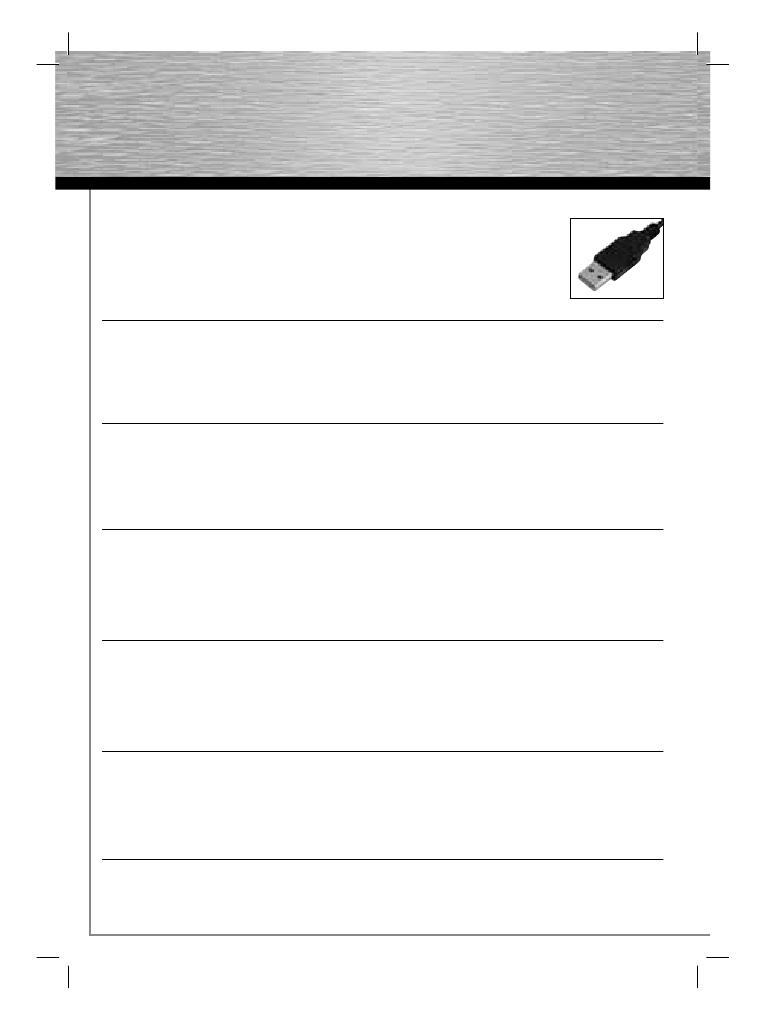
2
Branchez la fi che USB de la souris à une prise USB libre au PC/ordinateur portable. La souris est automatiquement reconnue
par le système d‘exploitation et installée. Ce processus peut durer quelques secondes.
Remarque : A l‘aide d‘un logiciel, le troisième bouton (bouton de la molette) peut êstre assigné de fonctions supplémentaires.
A ce propos, vous devez télécharger le pilote souris externe nécessaire sous www.hama.com, installez-le ensuite
f Instruction d’installation
Verbinden Sie den USB-Stecker der Maus mit einer freien USB-Buchse am PC/Notebook. Die Maus wird vom Betriebssystem
selbständig erkannt und installiert. Dieser Vorgang kann einige Sekunden in Anspruch nehmen.
Hinweis: Mittels Software lässt sich die 3. Taste (Radtaste) mit zusätzlichen Funktionen belegen. Bitte laden Sie dazu den
notwendigen externen Maustreiber unter www.hama.com herunter und installieren ihn anschließend
d Installationshinweis
Connect USB plug of mouse with a free USB socket on the PC/Notebook. The mouse is automatically
detected by the operating system and installed. This process can last several seconds.
Remark: The third button (wheel button) can be set with additional functions by means of a software.
For this purpose, you have to download the required external mouse driver at www.hama.com and
install it afterwards.
g Remark concerning the installation
Conecte el conector USB del ratón a un puerto USB libre del PC/notebook. El ratón es identifi cado e instalado
automáticamente por el sistema operativo. Este proceso puede durar algunos segundos.
Nota: Mediante software se pueden asignar funciones adicionales a la 3° tecla (tecla de rueda). Por favor, descargue para
este fi n desde www.hama.com el controlador de ratón externo necesario e instálelo a continuación.
e Instrucciones de instalación
Sluit de USB-stekker van de muis op een vrije USB-poort van pc/notebook aan. De muis wordt automatisch door het
besturingssysteem herkend en geïnstalleerd. Dit kan een paar seconden duren.
Opmerking: met de software kan de 3e toets (wieltoets) van extra functies voorzien worden. Download daarvoor de
benodigde externe muisdriver onder www.hama.com en installeer deze vervolgens.
o Installatie-instructie
Collegare il connettore USB del mouse a una presa USB libera sul PC o il notebook. Il mouse viene riconosciuto e installato
automaticamente dal sistema operativo. Questo procedimento può durare alcuni secondi.
Nota: Mediante il software in dotazione si possono assegnare funzioni supplementari al 3° tasto (rotellina). A questo
proposito, scaricare il driver del mouse esterno all‘indirizzo www.hama.com e installarlo.
i Indicazioni per l‘installazione






















