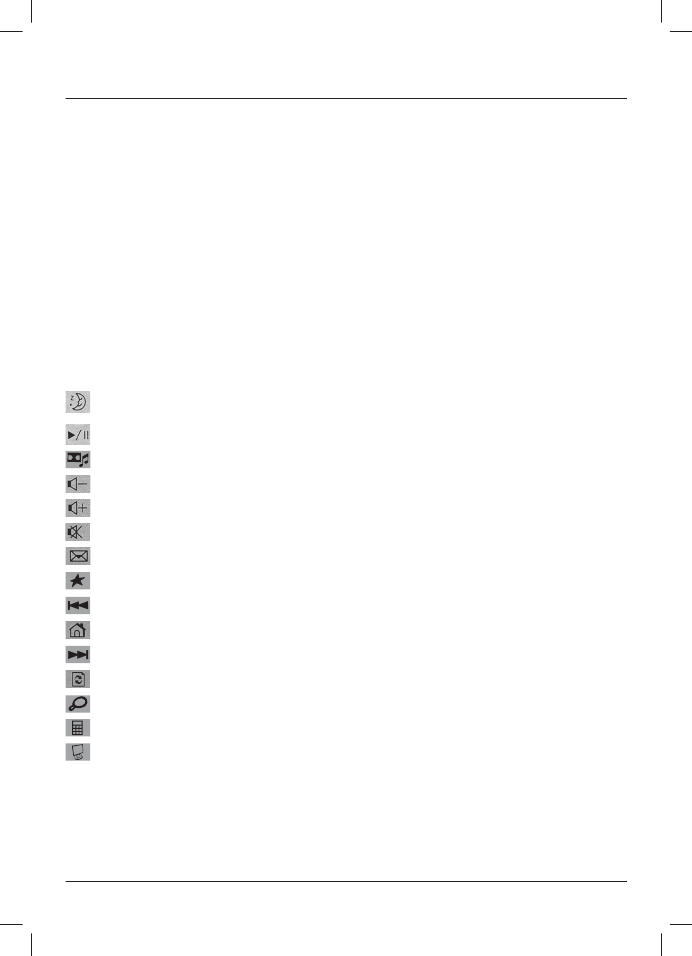
4
f Mode d´emploi
1. INTRODUCTION
Nous vous remercions d´avoir choisi le clavier Slimline SL 710 de Hama.
Cette notice d´utilisation contient des informations concernant l´utilisation de votre clavier ainsi que des réponses aux questions sur certaines touches
spéciales. Veuillez conserver cette notice dans un endroit sûr afi n de pouvoir la consulter à tout moment.
2. INSTALLATION DU CLAVIER
Reliez la prise USB du clavier directement au port USB du PC ou de l´ordinateur portable.
Le clavier est détecté et installé par le système d´exploitation. Ce procédé peut durer quelques secondes.
Remarque : Contrairement à l´installation via l´interface PS/2, avec USB il n´est pas nécessaire d´éteindre le PC.
3. INSTALLATION DU LOGICIEL
• Le logiciel supporte Windows 2000/XP/Vista/7.
• Désinstallez éventuellement les logiciels de claviers déjà installés.
a) Insérez le CD fourni dans votre lecteur CD-ROM ou DVD-ROM. Veuillez attendre un instant puis l´installation démarre automatiquement; dans le cas
contraire, démarrez manuellement le fi chier „autorun.exe“ sur le CD-ROM en double-cliquant dessus.
b) Le pilote va à présent être installé. Une fois l´installation terminée, redémarrez l´ordinateur.
c) En double-cliquant sur le symbole du clavier (insérer le symbole) dans la barre de tâches, vous pouvez adapter les réglages des touches à vos besoins
personnels.
Remarque:
Avec le système d´exploitation Windows Vista/7, le contrôle de compte utilisateur interrompt d´abord le procédé d´installation avec le message „Un pro-
gramme non identifi é souhaite accéder à votre ordinateur”. Cliquez sur „Autoriser“ afi n de pouvoir continuer l´installation.
4. Fonctions des touches multimédia (clavier)
* Possibilité d´attribuer d´autres programmes
5. INFORMATIONS DE SUPPORT :
En cas de produits défectueux, veuillez vous adresser à votre vendeur spécialisé ou au service de conseils de produits Hama :
Support Hotline – Conseil des produits Hama :
Tel. +49 (0) 90 91 / 502 – 115
Fax. +49 (0) 90 91 / 502 – 272
e-mail : mailto:produktberatung@hama.de
Vous trouverez des informations sur les produits ou des nouveaux pilotes dans internet www.hama.com.
Etat de repos
Démarre l´ordinateur à l´état de repos si celui-ci supporte la fonction Gestion de la consommation électrique et si ce dernier
est également activé. Cela permet d´économiser de l´énergie. Si la Gestion de la consommation électrique n´est pas activée,
ce raccourci clavier ne fonctionne pas.
Lecture/Pause
Permet la lecture d´un fi chier multimédia ou met sur Pause. Réactionnez la touche si vous souhaitez commuter de la Pause
à la Lecture.
Lecteur
multimédia*
Démarre le lecteur multimédia réglé.
Volume
Plus bas
Réduit le volume. Afi n de baisser plus rapidement le volume, maintenez la touche appuyée.
Volume
Plus fort
Augmente le volume. Afi n d´augmenter plus rapidement le volume, maintenez la touche appuyée.
Mettre en position
muette
Eteint le son. Réappuyer sur cette touche permet de remettre le son.
E-Mail*
Permet de le démarrer comme programme E-Mail standard.
Favoris*
Démarre la barre des favoris d´Internet Explorer.
Précédent
Permet la lecture du fi chier multimédia précédent.
WWW*
Démarre le butineur Web réglé.
Suivant
Permet la lecture du fi chier multimédia suivant.
Actualiser
Actualise l´affi chage d´une page Web ou d´une certaine fenêtre.
Rechercher
Permet de démarrer Windows.
Ordinateur
Startet den Windows Rechner
Poste de travail
Öuvre le „Poste de travail” (dans „l´ordinateur” Windows Vista).
13052200man_cz_de_el_en_es_fi_fr_hu_it_nl_pl_pt_ro_ru_sl_sk_sv_tr.indd Abs2:4
13052200man_cz_de_el_en_es_fi_fr_hu_it_nl_pl_pt_ro_ru_sl_sk_sv_tr.indd Abs2:4
19.08.10 08:05
19.08.10 08:05



































