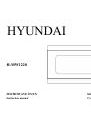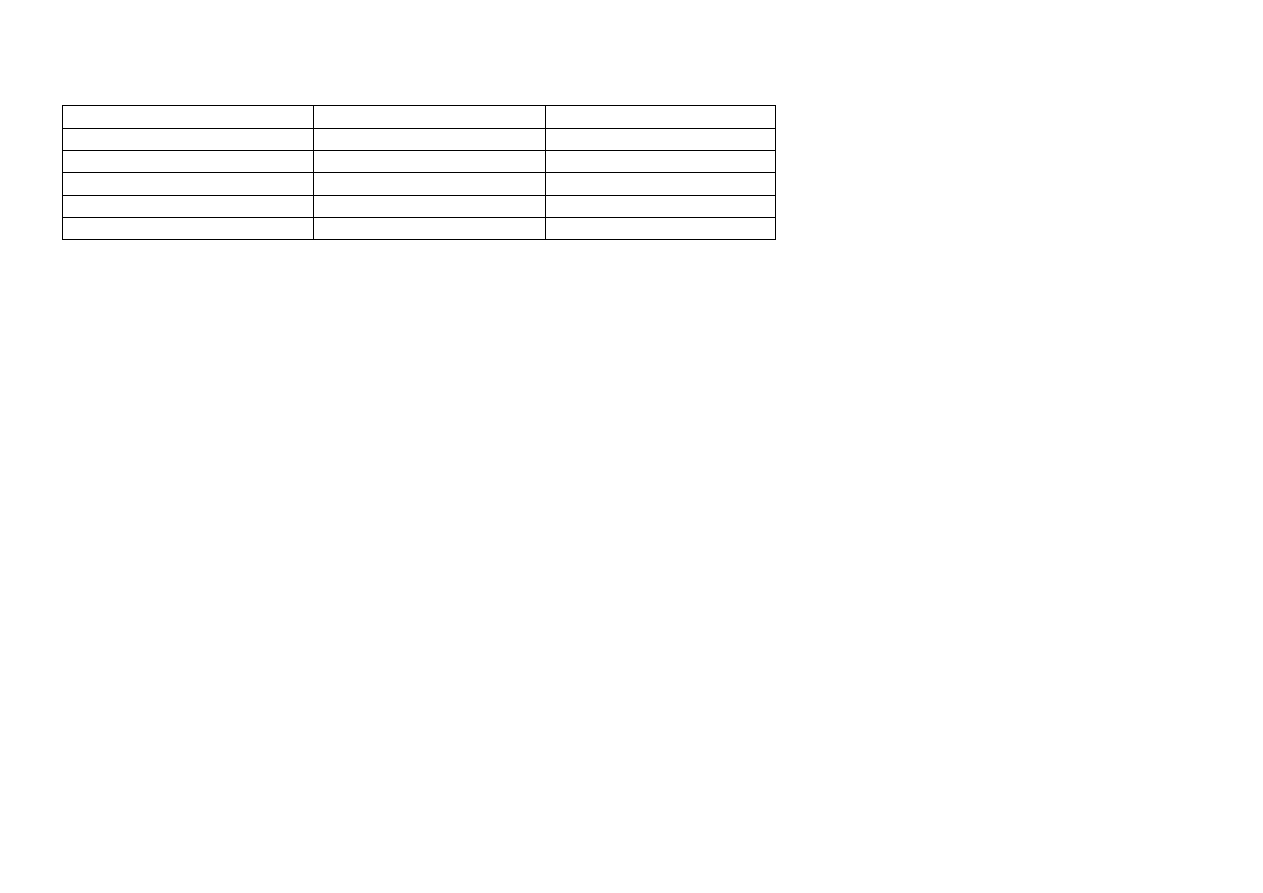
Please use the following table to see the connection between power levels and button presses:
“МОЩНОСТЬ” button presses
Indicator on the LED display
Output
1
P 10
High power(100%)
2
P 8
Medium high power(80%)
3
P 6
Medium power(60%)
4
P 4
Medium low power(40%)
5
P 2
Low power(20%)
Pre-set function
If you want to set the time at which the oven will have to start cooking:
For example, you want your oven to start operate at 11.27 o’clock and cook for 15 minutes at 80% microwave power. You should handle as follows:
1. Press “УСТАН.” button. Display will indicate
2.
Press in sequence the buttons «10 МИН»(опсе), «1 МИН»(опсе), «10 CEK»(twice), «1 CEK»(7 times), to input the start time of 11.27 o’clock.
3.
Press «МИКРО». Display will indicate 1S.
4. Press in sequence «10 MHH^>(once), «1 МИН^>(5 times) to set the cooking time of 15 minutes.
5.
Choose the power of 80% by pressing «МОЩНОСТЬ» twice.
6.
Press “СТАРТ” button to confirm. The sign of will flash. As 11.27 o’clock comes, the oven will start cooking automatically. If you want to cancel
the program before the oven started to operate, just press button «СТОП».
Important: before setting the pre-set start program set the current time.
Fast start function
In this mode the oven operates with maximal 100% microwave power.
•
In waiting state, press the "БЫСТР. СТАРТ" button once to set cooking time of 15 seconds.
Press the actual button twice to set 30 seconds cooking time, thrice for 1 minute cooking time, four times - to reach cooking time of 2 minutes.
•
Press “СТАРТ” button to start cooking.
Weight defrosting
This mode allows you to defrost food depending on their type and weight correlation. The appropriate cooking time and power will be set automatically in
accordance to the chosen type and weight of product.
•
Press "PA3M. no ВЕСУ" to select the program: "dl" (meat), "d2" (poultry), "d3" (seafood). The proper signs of dl, d2 or d3 and will appear on
display.
• Press the buttons «10 МИН^>, «1 МИН^>, «10 СЕК», «1 СЕК» to input the weight. The button «10 МИН» is for setting of thousands of grams, «1 МИН»
for hundreds of grams, «10 СЕК» for tens of grams and «1 СЕК» for singular grams
For instance, if you want to set the weight of 1250grams you should press in sequence «10 МИН^> (once), «1 МИН^> (twice), «10 СЕК» (5 times).
7