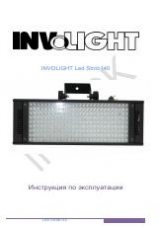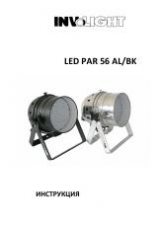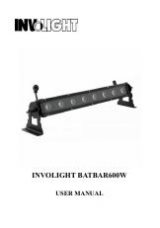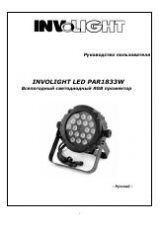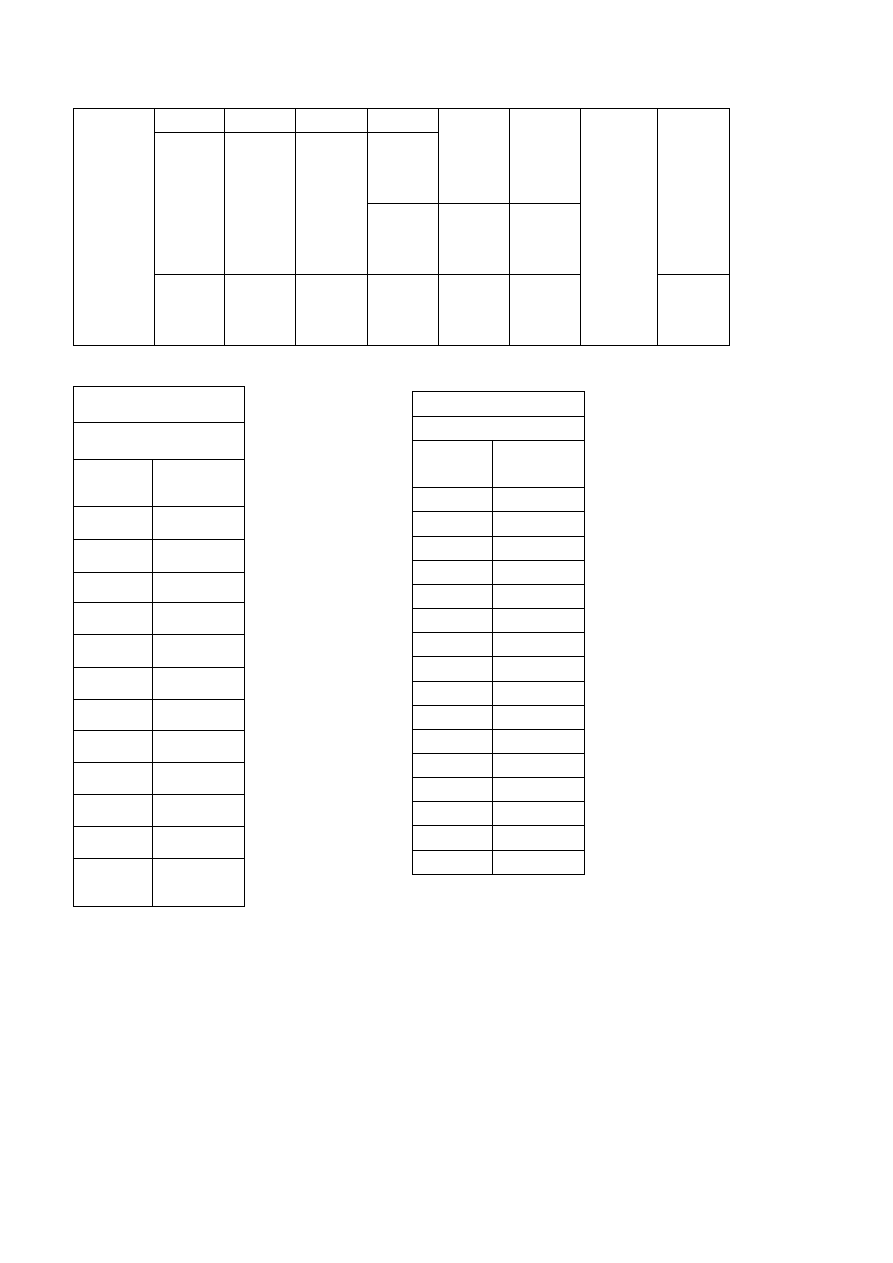
MASTER
DIMMER
RED
GREEN
BLUE
USE
STROBE Function
1
NO
USE
NO
USE
NO
USE
1-255
TABLE
1
NO
USE
1-255
TABLE
2
0-255
SPEED
0-255
RED 1
0-255
GREEN
1
0-255
BLUE 1
0-255
RED 2
0-255
GREEN
2
0-255
BLUE 2
128-255
Function
2
D. Master/slave Mode
Press the “MODE”, enter the master/slave mode “SLAV”.
E. Single fixture controlled static color mode
1) Press the “MODE”, enter the single fixture controlled static color mode“COL1”
2) Press the “SETUP”, it will show“1.xxx”
(
first fixture: red
)
, “2.xxx”(firs fixture: green), “3.xxx”(first fixture:
blue), “4.xxx”(second fixture: red), “5.xxx”(second fixture: green), “6.xxx”(second fixture: blue)
3) Press the “UP “or “DOWN” to adjust the brightness of the static color.\
TABLE 1
CH5
DMX
value
FUNCTIO
N
1-22
red
23-45
green
46-68
blue
69-91
blueness
92-114
yellow
115-137
orange
138-160
pink
161-183
purple
184-206
Dark blue
207-229
Pale green
230-252
white
253-255
Warm
white
TABLE 2
CH6
DMX
value
FUNCTIO
N
1-15
red
16-31
green
32-47
blue
48-63
yellow
64-79
blueness
80-95
purple
96-111
white
112-127
Pr01
128-143
Pr02
144-159
Pr03
160-175
Pr04
176-191
Pr05
192-207
Pr06
208-223
Pr07
224-239
Pr08
240-255
Pr09