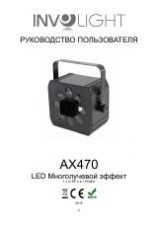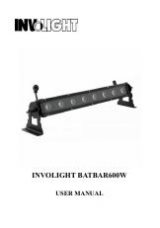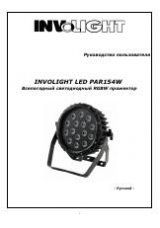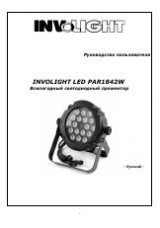F. Whole fixture static color
1) Press the “MODE” enter the whole fixture static color mode“COL2”
2) Press the “SETUP”, it will show “r.xxx”
(
red
)
, “g.xxx”(green), “b.xxx”(blue)
3) Press the “UP” or “DOWN” to adjust the brightness of the static color.
NOTE:
1. If there is no press within 20 seconds, the LED display will turn off. At the same time, the button would be
locked to avoid any disoperation from irrelevant personnel. Then if press any button, the LED Display will show
“Lock”, it means the button has been locked. After you press the “MODE”+ “DOWN” two buttons more than 1
second, The LED display will recover the display, then every button will recover its function.
2. This fixture has the function of self-protection from the high temperature, when the fixture under the whole
lighting for a long time, the fixture would adjust the power consumption by itself according to the heat dissipation.
If the user needs the fixture working under the whole power consumption, please keep unobstructed for the heat
dissipation.
3. When the fixture get power, it will show the version, such as V1.0, it will keeps about 2 seconds, then perform
the working mode of the user’s setting.