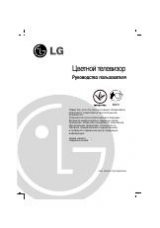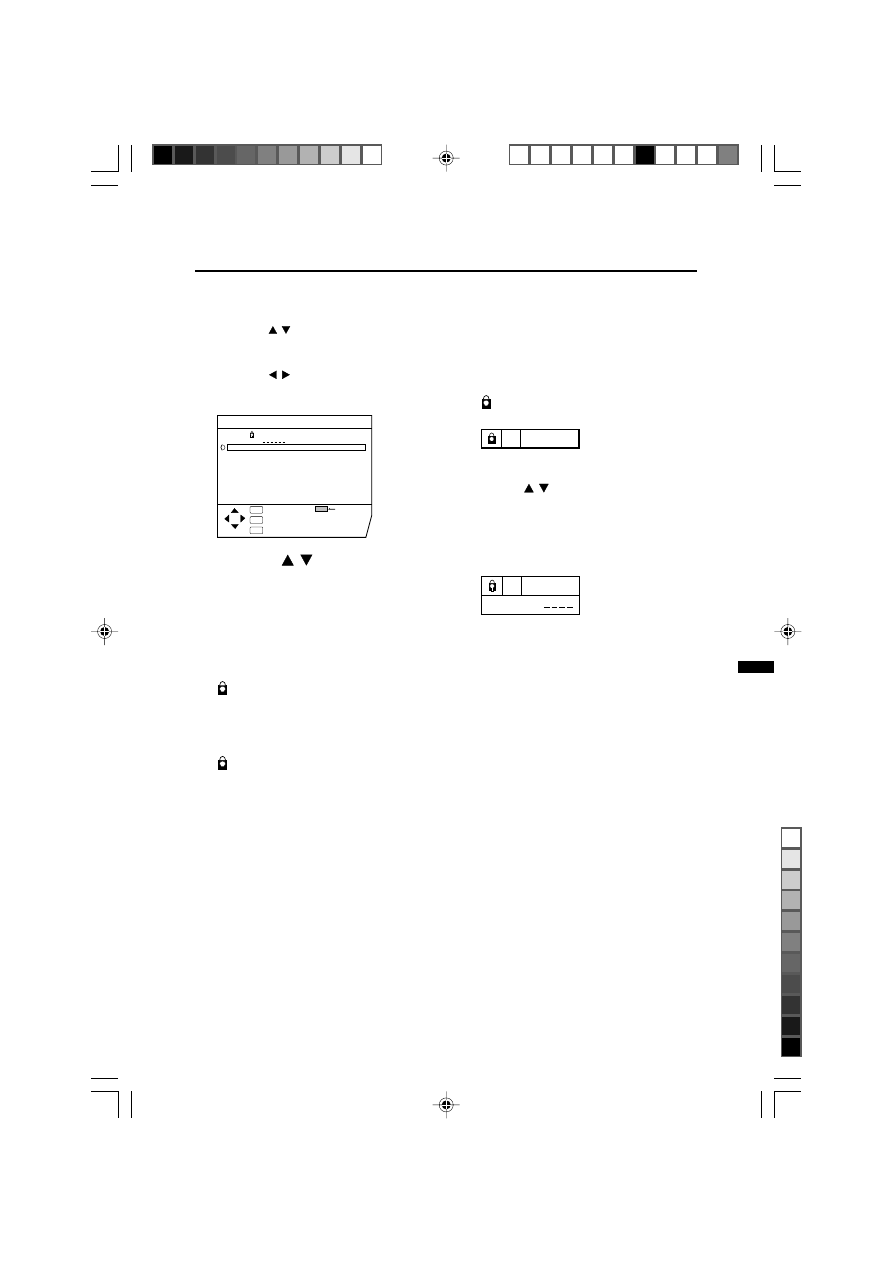
27
5
ID NO.:
5
Using the TV’s menu
2 Set the ID number you want.
To choose a number:
Press the
/
buttons.
To move a cursor:
Press the
/
buttons.
3 Press the MENU/OK button.
4 Press the
/
buttons to
choose a TV channel.
• The TV shows the TV programme which
the chosen TV channel is now
broadcasting.
5 Press the blue button to set this
function to the TV channel.
(CHANNEL GUARD) appears and the
TV channel is locked.
To cancel this function:
Press the blue button again.
(CHANNEL GUARD) disappears and
the lock is released.
6 Press the MENU/OK button to
complete the setting.
The menu disappears.
To view a locked TV
channel
1 Choose a programme number in
which a TV channel locked with
the number buttons or PR LIST.
The screen changes to blue and the
(CHANNEL GUARD) appears.
• You cannot choose a locked TV channel
with the
/
buttons.
2 Press the DISPLAY button to
display " ID NO. " (ID unmber
input screen).
3 Press the number buttons to
enter the ID number.
The lock is temporarily released so you
can view the TV channel.
If you have forgotten the ID number:
Perform step 1 of "To set this function".
After confirming the ID number, press the
TV/VIDEO button to exit the menu.
• When you would like to cancel the
CHANNEL GUARD function, you must
perform the operation " To set this
function" again.
CHANNEL GUARD
CH / CC
PR
ID
AV
01
02
03
04
05
06
07
08
09
CH
CH
CH
CH
CH
CH
CC
CC
CC
21
22
23
24
25
26
01
02
03
GUARD
:EXIT
:OK
OK
TV
:BACK
DISP
LCT0959-001B-H_p22-44
7/3/1, 8:17 PM
27
Black