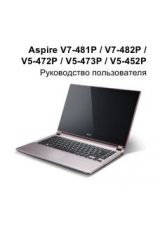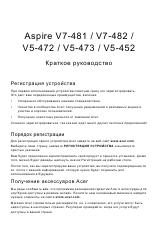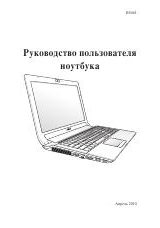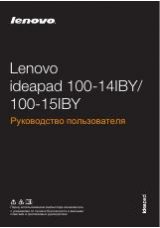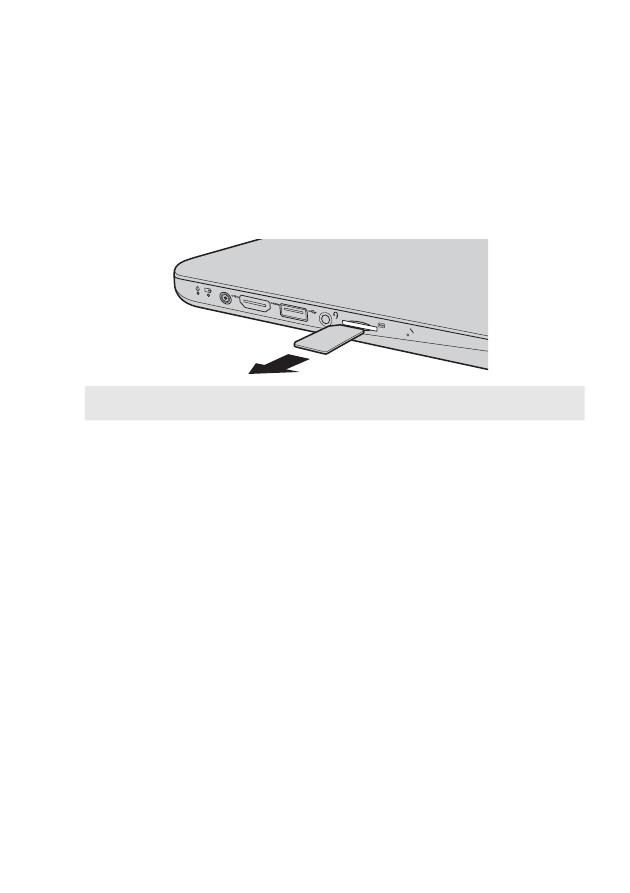
Chapter 3. Connecting to the Internet
25
Removing the SIM card
To remove the SIM card:
1 Turn off the computer, then disconnect the AC adapter and all cables
from the computer.
2 Push the SIM card in until you hear a click, and then pull the SIM card out.
Note:
Never insert or remove the SIM card while the computer is turned on. Doing so may
cause permanent damage to the SIM card as well as the SIM card reader.