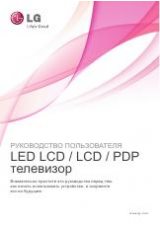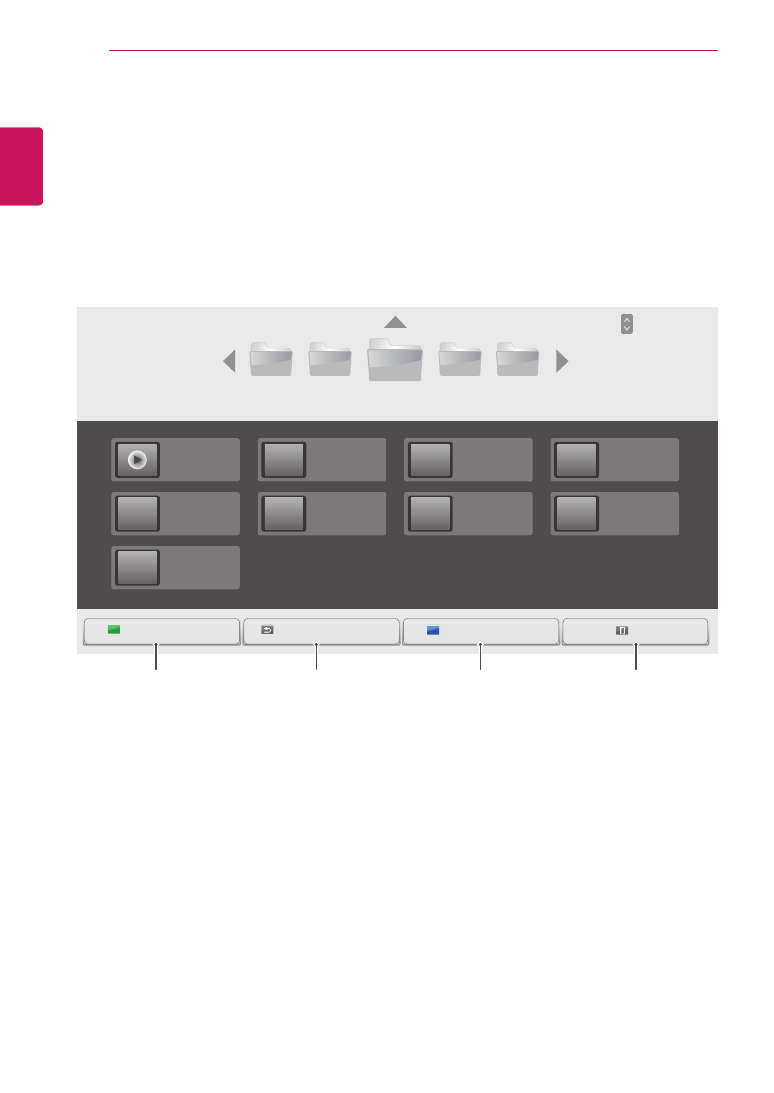
32
ENG
ENGLISH
ENTERTAINMENT
Listening to Music
Plays music files saved in the USB storage device.
1
Press
SETTINGS
to access the main menu.
2
Press the navigation button to scroll to
MY MEDIA
and press
OK
.
3
Press the navigation button to scroll to
Music List
and press
OK
.
4
Press the navigation buttons to scroll to a folder you want and press
OK
.
5
Press the navigation buttons to scroll to a file you want and press
OK
.
USB -
003
002
001
004
005
Page 1/3
Music List
Page 1/1
Exit
Go to root folder
Open Music Player
Go to upper folder
HR1.mp3
03:03
HR5.mp3
02:03
HR9.mp3
02:21
HR2.mp3
05:03
HR6.mp3
04:03
HR3.mp3
09:03
HR7.mp3
06:03
HR4.mp3
04:03
HR8.mp3
05:03
Opens the settings
window for music.
This feature is activated
only during playback.
Page Change
PAGE
Returns to the home
screen of My Media.
Returns to the
previous screen.
Exits My Media.