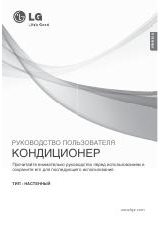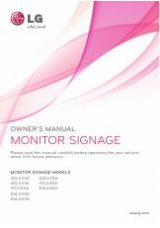72
ENG
ENGLISH
CONTROLLING THE MULTIPLE PRODUCT
26. On timer input (Command: f u)
Adds a new schedule entry by selecting input for the
current on timer setting.
Transmission
[f][u][ ][Set ID][ ][Data1][Cr]
[f][u][ ][Set ID][ ][Data1][Data2][Cr]
Data (adding schedule)
60: RGB
90: HDMI (HDMI1)
Data1
1. f1h to f7h (reading data)
F1: Select the 1st schedule input source
F2: Select the 2nd schedule input source
F3: Select the 3rd schedule input source
F4: Select the 4th schedule input source
F5: Select the 5th schedule input source
F6: Select the 6th schedule input source
F7: Select the 7th schedule input source
Data2
1. ffh (reading data)
To read the schedule input, enter FFH for [Data2].
If no schedule is available for [Data1] when attempt-
ing to read or change the schedule data, the text NG
will be displayed and the operation will fail.
(Example 1: fu 01 60 - Move existing schedule
entries down one row each and save RGB as input
source for the 1st schedule entry.)
(Example 2: fu 01 f1 ff - Read the 1st schedule input
data.)
* This function is only supported when 1 (year/month/
date), 2 (hour/minute/second) and On Time (repeat
mode/time) are set.
** Input may not be supported on some models.
Acknowledgement
[u][ ][Set ID][ ][OK/NG][Data][x]
[u][ ][Set ID][ ][OK/NG][Data1][Data2][x]
27. Automatic standby (Command: m n)
Configures the automatic standby settings.
Transmission
[m][n][ ][Set ID][ ][Data][Cr]
Data 00: Off (Will not turn off after 4/6/8 hours)
01: 4 hours (Off after 4 hours)
02: 6 hours (Off after 6 hours)
03: 8 hours (Off after 8 hours)
Acknowledgement
[n][ ][Set ID][ ][OK/NG][Data][x]
28. Auto off (Command: f g)
Configures the automatic off settings.
Transmission
[f][g][ ][Set ID][ ][Data][Cr]
Data 00: Off (Will not turn off after 15 minutes)
01: 15 minutes (Off after 15 minutes)
Acknowledgement
[g][ ][Set ID][ ][OK/NG][Data][x]
29. Language (Command: f i)
Sets the OSD language.
Transmission
[f][i][ ][Set ID][ ][Data][Cr]
Data 00: Czech
01: Danish
02: German
03: English
04: Spanish (Europe)
05: Greek
06: French
07: Italian
08: Dutch
09: Norwegian
0A: Portuguese
0B: Portuguese (Brazil)
0C: Russian
0D: Finnish
0E: Swedish
0F: Korean
10: Chinese (Cantonese)
11: Chinese (Mandarin)
Acknowledgement
[i][ ][Set ID][ ][OK/NG][Data][x]
30. ISM method (Command: j p)
Selects an ISM Method option.
Transmission
[j][p][ ][Set ID][ ][Data][Cr]
Data 08: Standard
20: Color wash
Acknowledgement
[p][ ][Set ID][ ][OK/NG][Data][x]