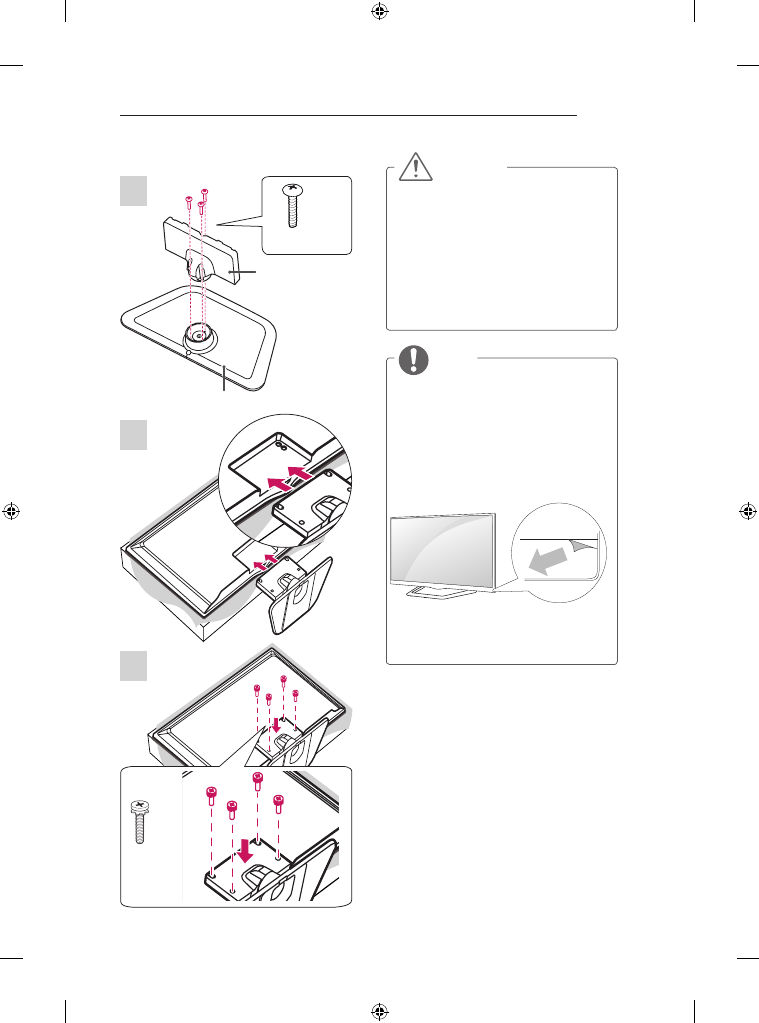
SETTING UP THE TV
A-5
SETTING UP THE TV
CAuTiON
y
When attaching the stand to the TV
set, place the screen facing down on a
cushioned table or flat surface to protect
the screen from scratches.
y
Make sure that the screws are inserted
correctly and fastened securely. (If they
are not fastened securely enough, the TV
may tilt forward after being installed.)
Do not use too much force and over
tighten the screws; otherwise screw may
be damaged and not tighten correctly.
NOTE
y
Removing the protective film (from the
bottom)
(Depending on model)
Protective film is temporarily attached to
prevent the surface of the product from
being damaged during delivery.
Once the TV has been installed, please
remove the protective film on the bottom
of the unit as shown in the figure.
y
Remove the stand before installing the
TV on a wall mount by performing the
stand attachment in reverse.
LN57**-ZA
1
Stand Body
Stand Base
P5 x 25
3EA
2
3
M4 x 14
4EA














































































































































































