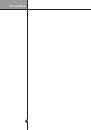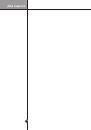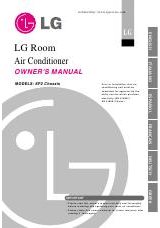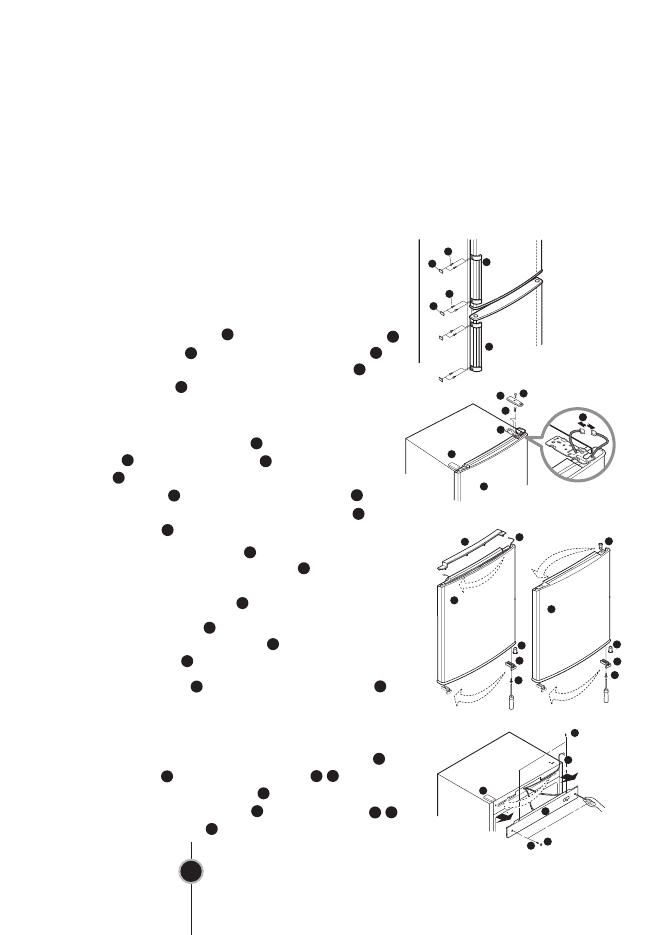
30
1
4
3
2
3
2
16
15
17
19
14
18
10
12
13
31
32
5
6
7
9
8
10
19
10
31
32
11
35
11
2
1
3
4
2.
5
5
6
8
7
10
9
3.
13
12
11
12
32
31
6.
15
14
18
14
15
17
16
17
16
35
3,4. For exterior
type display
2. For exterior
type display
4,5. For interior
type display
6. Only for exterior type display
32
4.
5.
19
1. Only for models with
exterior door handles
10
30
To Reverse the Doors
Precaution
1.
Before reversing the door, first of all,you should take out food and accessories
likeshelves or trays which are not fixed in the fridge-freezer.
2. Use Torque Wrench or Spanner to fix or remove the bolt.
3. Do not lay the fridge-freezer down.
4. Be careful not to drop the doors in disassembling
or assenbling.
How to Reverse the Door
Your fridge-freezer is designed with reversible doors,so that they may open from either
the left or right hand side to suit your kitchen design.
To remove door handle of the refrigerator door ,
first remove caps , and then unscrew screws in
a direction of counter-clockwise. The handle of
the freezer door removes in the same order.
You do not need to follow up the above procedure
for the hidden handle.
After unscrewing the screw of cover hinge on
the top , take off cap hinge and disconnect
cable (Only for the exterior display type models).
Unscrew bolts , which fasten upper hinge ,
and carefully take off the refrigerator’s door .
Remove cap .
Remove cap cover of door (only for the exterior
display type models), pull out cable and install it
into the opening on the opposite side of the door.
Set the cap cover of door in its place.
Screw out the screw located under the refrigerator
door and move it emphasis on to the opposite side.
Fixate the screw .
Move plastic caps (for all types display) and
(only for of interior type display models) to the
opposite side.
(Only for exterior type display).
Press by the (-) screwdriver and separate caps
of cover front and unscrew screws , remove
cover front, then move cable to the opposite side.
After installation cover front , screw by parts
and cover it by caps .
1.