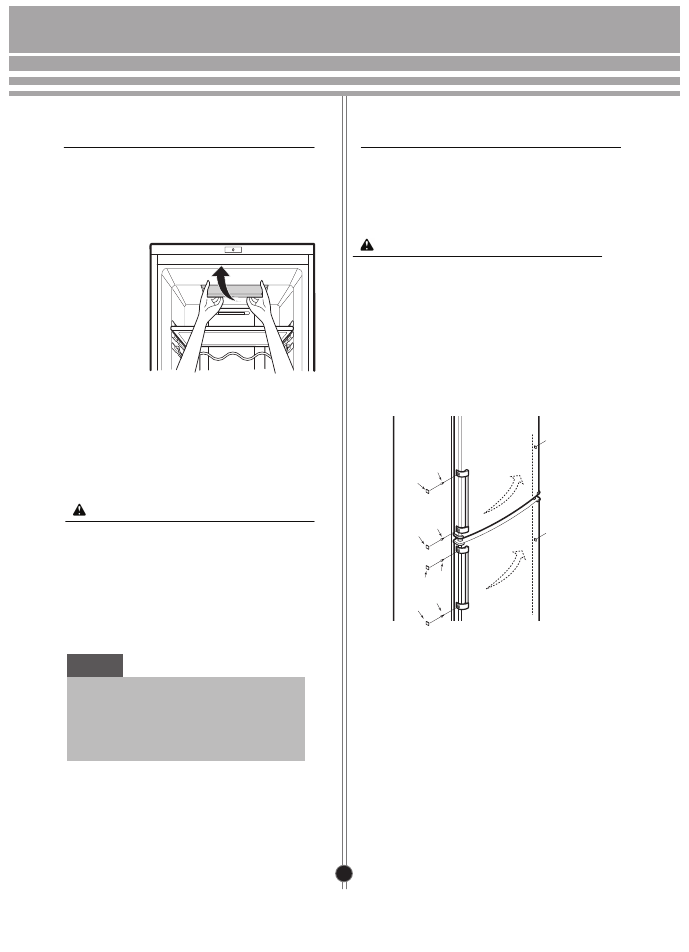
(2)
(4)
(4)
(1)
(5)
(3)
(2)
(3)
Fig. 1
(2)
(3)
(2) (3)
. (If you
52
CARE AND MAINTENANCE
Lamp Replacement
(For bulb lamp applied model only)
1. Unplug the power cort from the outlet.
2. Remove the room lamp lid by
taking down while
pulling its back
projection.
3. Remove the lamp by turning it
counterclockwise and replace new one.
4. Assemble in reverse order of
disassembly. Replacement bulb must be
original.
the same specification as
Lamp capacity is MAX 30W.
The lamp will remain “ON” for 7 minutes if
the door is left open and then it is “OFF”
reopen the door, the
for safety
lamp is “On”).
You must check the O-RING, which is
made by rubber and prevent electric
Don’t touch the lamp, in case of
long time. Because it can
NOTE
spark.
light on the
be very hot.
CAUTION!
To Reverse the Doors
The appliance is designed with reversible
doors so that they can open both on the
right and left sides to suit your kitchen
design.
CAUTION!
1. Prior to hanging the door to the opposite
side, first of all remove all food products and
loose accessories – shelves and trays –from
the refrigerator.
2. Make use of a torque wrench or box wrench
10 mm to tighten and remove the bolts.
3. Do not place the refrigerator on the floor.
4. Be careful not to drop the door while
assembling and disassembling.
• Remove the door handles fig. 1 (1), (5)
of refrigerating and freezing compartments
fig. 1 (2) and then undo the screws fig. 1 (3)
counterclockwise.
• Remove the blind plugs fig. 1 (4).
• Mount the handles fig. 1 (1), (5) and the blind
plugs fig. 1 (4) on the opposite side in the
reverse order.
CARE AND MAINTENANCE













































































