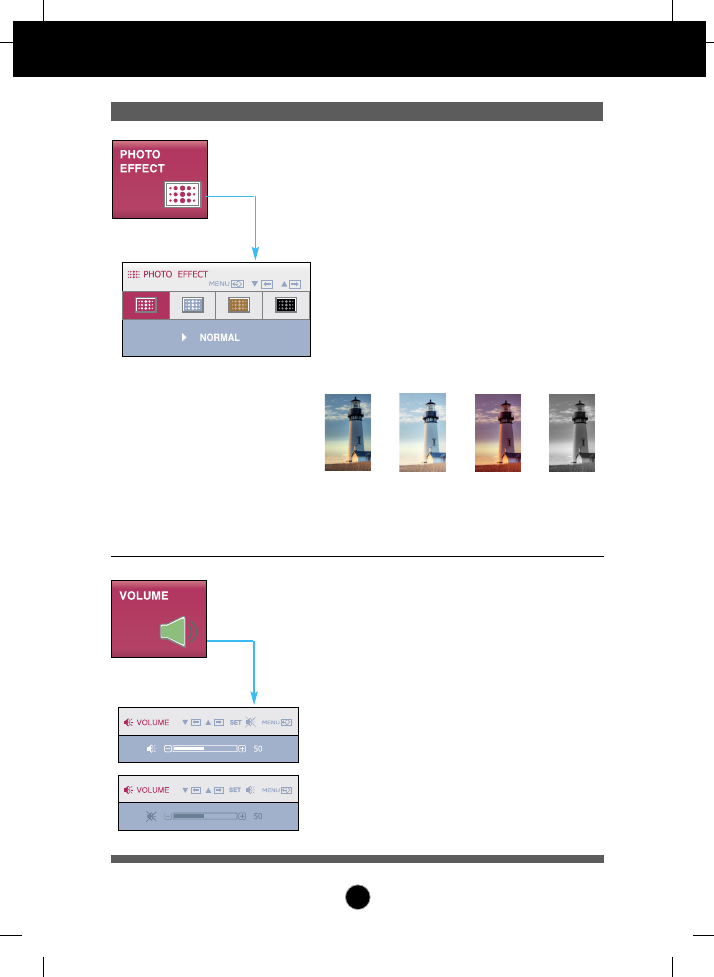
18
On Screen Display(OSD) Selection and Adjustment
PHOTO
EFFECT
To select the color effects of the screen.
•
NORMAL
The PhotoEffect function is disabled.
•
GAUSSIAN BLUR
This menu changes the screen to be more
colorful and smoother.
•
SEPIA
This menu changes the screen to be Sepia
tone (brown color).
•
MONOCHROME
This menu changed the screen to be Gray
tone(black-and-white Picture) .
Use the AUTO/SET button
to go to sub-menu.
MONOCHROME
NORMAL
GAUSSIAN BLUR
SEPIA
VOLUME
To adjust the headphone/earphone volume.
Press the AUTO/SET button to
MUTE ON
and
press it once again to
MUTE OFF
.
(Only for HDMI input)
Use the AUTO/SET button
to go to sub-menu.
MUTE OFF
MUTE ON
Main menu
Description
* For HDMI input, the PHOTO EFFECT function may not
work depending on the connected device.

























































