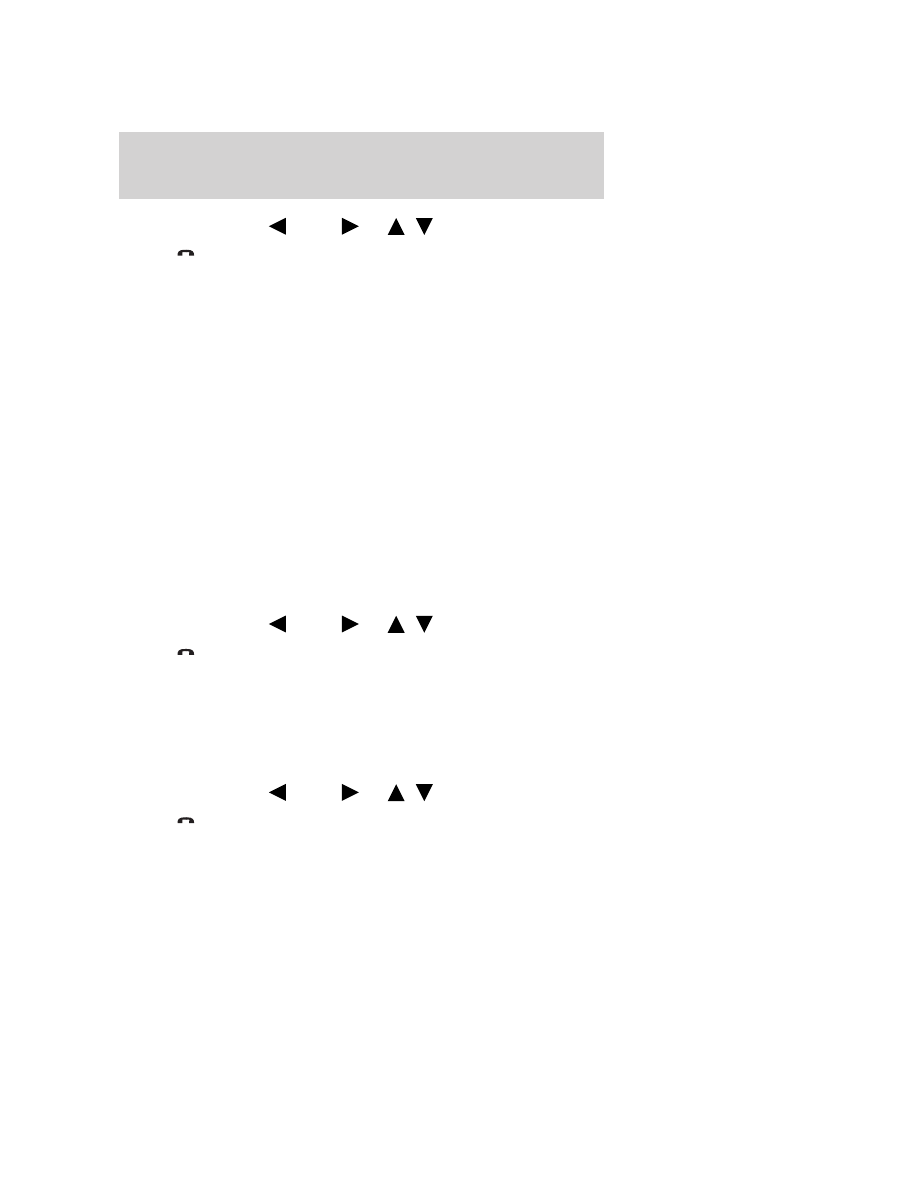
Note:
To scroll, press
SEEK
or
/
.
1. Press
to access the PHONE MENU.
2. Scroll repeatedly until PHONE SETTINGS appears in the radio display.
3. Press OK to confirm selection and enter the PHONE SETTINGS menu.
4. Scroll repeatedly until AUTO DOWNLOAD appears in the radio display.
5. Press OK. AUTO ON? will appear in the radio display.
6. Press OK. AUTO SET ON will appear and your phone book will be
automatically downloaded each time your
Bluetooth
enabled cellular
phone connects with SYNC.
Or, select AUTO OFF and your phone book will not be automatically
downloaded each time your phone connects with SYNC.
7. Press OK to confirm your selection.
Note:
Downloading times are phone and quantity dependent.
Note:
If you choose to automatically download your cellular phone’s
phone book every time your
Bluetooth
enabled phone reconnects to
SYNC, any changes, additions or deletions that have been saved since
your last download will be deleted.
APPLICATIONS
The applications listing will show you any software applications that have
been downloaded to SYNC. To access:
Note:
To scroll, press
SEEK
or
/
.
1. Press
to enter PHONE MENU.
2. Scroll repeatedly until the application name appears in the radio display.
3. Press OK.
SYSTEM SETTINGS
To access SYSTEM SETTINGS of BT (BLUETOOTH) DEVICES and
ADVANCED SETTINGS:
Note:
To scroll, press
SEEK
or
/
.
1. Press
to enter PHONE MENU.
2. Scroll repeatedly until SYSTEM SETTINGS appears in the radio display.
3. Press OK to confirm and enter the SYSTEM SETTINGS menu.
2008 SYNC/MGM
(mgm)
Supplement
USA
(fus)
SYNC phone features
27
See
End User License Agreement
at the end of this book





































































































