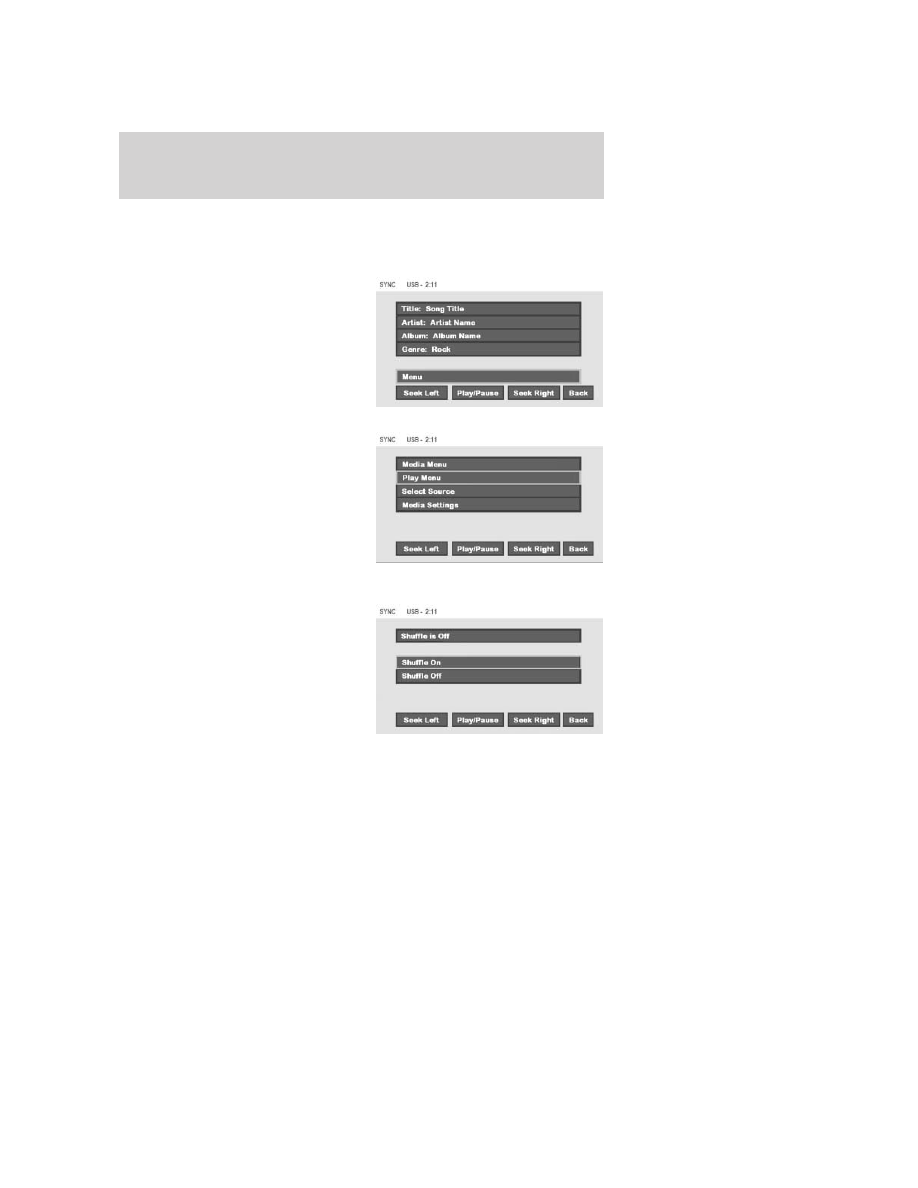
Media settings
The Media Settings screen allows you to turn Shuffle, Repeat and
Autoplay on/off. To access:
•
From the main screen, select
‘Menu’.
•
Select ‘Media Settings’.
You can now access:
Shuffle:
Select to turn Shuffle
on/off. Shuffle will randomly shuffle
all selected music.
Repeat:
Select to turn repeat on/off. The repeat feature will repeat the
currently chosen track until turned off.
Autoplay:
Select to begin playing USB tracks as soon as possible during
the indexing process. With Autoplay turned off, the chosen USB tracks
will not begin to play until all of the USB tracks have been indexed by
SYNC. Depending on the size of the playable media and the device being
indexed, this may take a few minutes.
2008 SYNC/MGM
(mgm)
Supplement
USA
(fus)
DVD interaction
63
See
End User License Agreement
at the end of this book




































































































