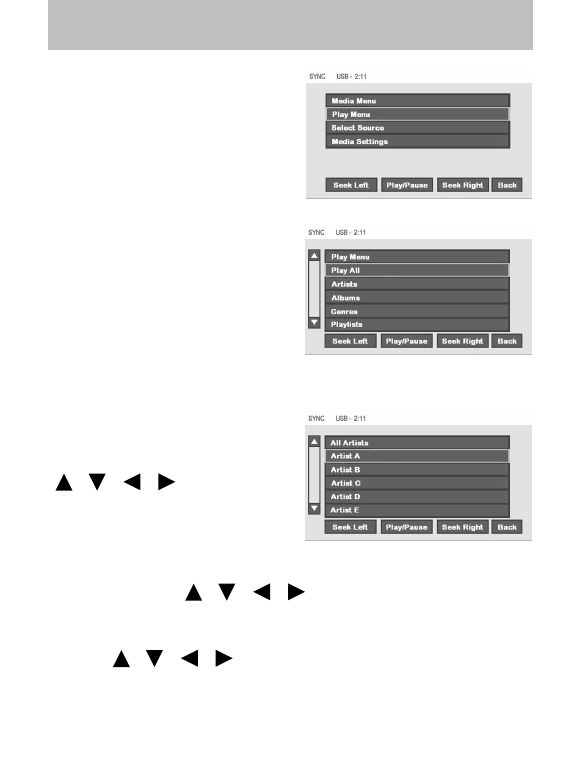
Select ‘Play Menu’.
Select from:
Play All:
Choose to play all supported media content on your portable
media player alphabetically.
Artists:
In the Artists screen, you
can select to play All Artists, or you
can select any available artist. Press
the cursor controls
(
/
/
/
) to highlight
the desired choice and press
ENTER.
Albums:
The Albums screen lists all loaded albums alphabetically. Press
the cursor controls (
/
/
/
) to highlight the desired choice
and press ENTER.
Genres:
The Genre screen lists all available genres. Press the cursor
controls (
/
/
/
) to highlight the desired choice and press
ENTER.
2009 SYNC/MGM
(mgm)
Supplement
USA
(fus)
DVD interaction
65
See
End User License Agreement
at the end of this book









































































































