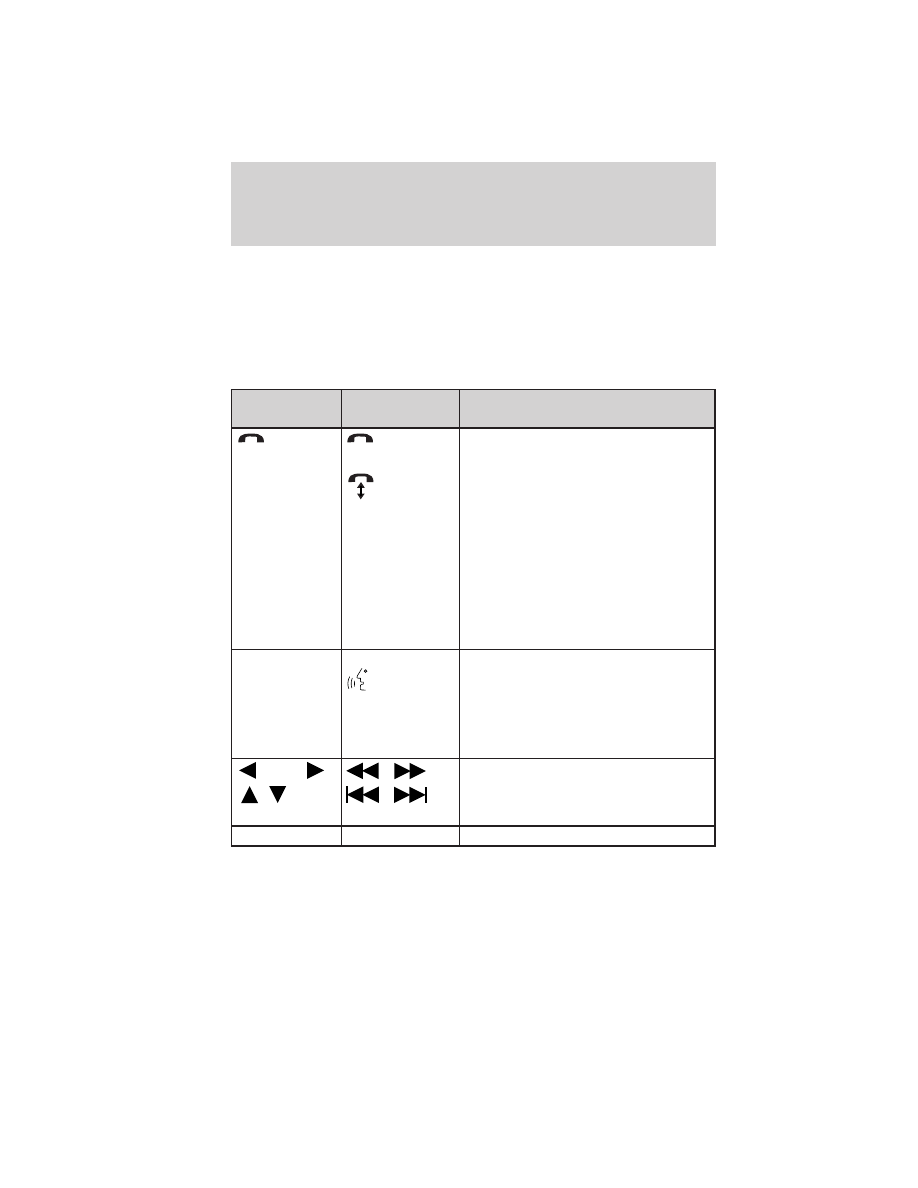
SYSTEM CONTROLS
SYNC
威
will interact with your audio system, steering wheel controls, and
DVD system (if equipped).
QUICK REFERENCE CHART
The following chart is a quick summary of some radio and steering wheel
controls as well as their respective function(s).
Radio control
Steering wheel
control
Function
PHONE
Press to activate SYNC
威
hands-free
calling or to answer an incoming call.
When in phone mode, press to send
a call, text message, to put a call on
hold and answer another call, or to
initiate a multi-party call.
Press and hold to end a call.
Press and hold to cancel a call to
emergency services when using the
911 Assist feature (if equipped).
Press and hold to exit phone mode
when not in an active call.
N/A
VOICE
Press to activate Vo ice Recognition.
Press and hold to end an active
voice session.
Refer to the
Voice recognition
system overview
chapter for further
information.
SEEK
/
TUNE knob
,
,
Press / turn to scroll through various
menus and selections.
OK
OK
Press to confirm your selection.
SYNC
姞
system controls
10
See
End User License Agreement
at the end of this book
2010 SYNC/MGM
(mgm)
Supplement, 2nd Printing
USA
(fus)






































































































