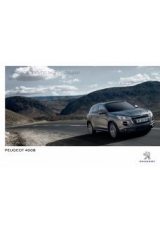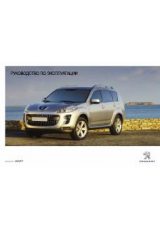Replacing license plate lamp bulbs
The license plate bulbs are located next to the liftgate handle. To change
the license plate bulbs:
1. Remove the screw and the license plate cover to locate the bulb
connector.
2. Twist the connector counterclockwise ¼ turn and carefully pull to
remove it.
3. Pull out the old bulb and press in the replacement bulb.
4. Replace the connector by placing it back into the assembly and
turning it ¼ turn clockwise.
5. Replace the cover and screw.
Using the right bulbs
Function
Number of bulbs
Trade number
Headlamps
2
9007
Front park/turn lamps
2
3157NAK
Front sidemarker
2
194NA
Foglamps
2
899
Turn/tail/brake lamps
2
3157K
Liftgate lamp
2
916
Backup lamp
2
579
License lamp
2
168
High-mount brake
lamp
See a dealer or qualified service technician
To replace all instrument panel lights - see your dealer
REPLACING THE INTERIOR BULBS
Check the operation of the following interior bulbs frequently:
•
interior overhead lamp
•
map lamp
Maintenance and care
166