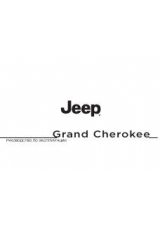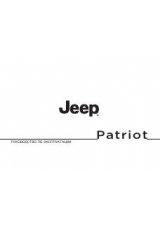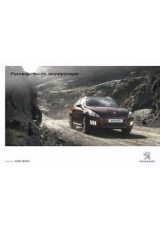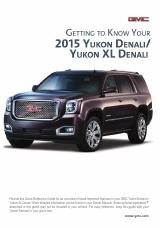Replacing contacts in your Quick Dial locations
SYNC allows you to replace contacts in your Quick Dial section.
1. Press PHONE on the navigation
bezel.
2. Press the PHONE BOOK or CALL
HISTORY tab to select the desired
contact or number with which to
replace an existing contact or
number saved to a Quick Dial.
3. Select the number or the contact
you wish to save to the Quick Dial screen.
4. Press SAVE.
5. Select the location in which to
place the desired contact or number
and press SET/REPLACE at the
bottom of the screen.
6. Select the location in which you
wish to replace the current one.
The system will prompt you to
confirm the replacement.
USING THE PHONE BOOK FEATURE
Note:
This is a speed dependent feature. The vehicle must be moving
less than 3 mph (4.82 km/h) to use this feature.
SYNC enables you to view the contacts downloaded from your
Bluetooth
enabled cellular phone. To access:
1. Press PHONE on the navigation bezel.
2008 Pioneer Navigation w/voice recognition
(nv1)
Supplement
USA
(fus)
SYNC phone features
104