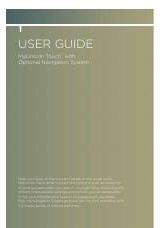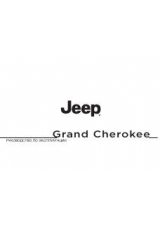•
Wait until the tone sounds after pressing the push to talk button
before speaking a command.
•
At any time, you can interrupt the system while it is speaking by
pressing VOICE or
. The system will respond with a listening tone
and allow you to speak a command.
•
Speak naturally without large pauses in between words.
•
Voice recognition performance is not 100% and is meant to be a
secondary convenience control. SYNC can always be operated through
the navigation and steering wheel controls.
At any time, you may say these commands to change modes:
•
Phone
•
Voice settings
•
Cancel
•
Help
Phone:
Say to access hands-free phone mode.
Voice Settings:
Say to access the voice settings menu. Refer to
Commands for voice settings
in the following section.
Help:
Say at any time for options in a specific mode. SYNC will list
various options for you audibly. The ’help’ request is always available.
Cancel:
Say to cancel the requested action.
Commands for voice settings
In voice settings, you can customize the level of system interaction, help
and feedback. The system default settings include standard interaction as
well as candidate lists and confirmation prompts as all provide the most
guidance and feedback.
At any time, while in voice settings, you may say these commands
to adjust the voice settings:
•
Interaction mode advanced
•
Interaction mode standard
•
Confirmation prompts on
•
Confirmation prompts off
•
Media candidate lists on
•
Media candidate lists off
•
Phone candidate lists on
•
Phone candidate lists off
Interaction mode standard/advanced:
Standard interaction mode
provides more detailed interaction and guidance while the advanced
mode has less audible interaction and more tone prompts.
Confirmation prompts on/off:
Confirmation prompts are short
questions asked by the system when the system has not clearly heard or
understood your request.
Note:
Even with Confirmation prompts turned
OFF, you may be asked to confirm settings occasionally.
2008 Pioneer Navigation w/voice recognition
(nv1)
Supplement
USA
(fus)
SYNC (if equipped)
95