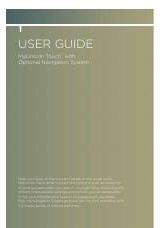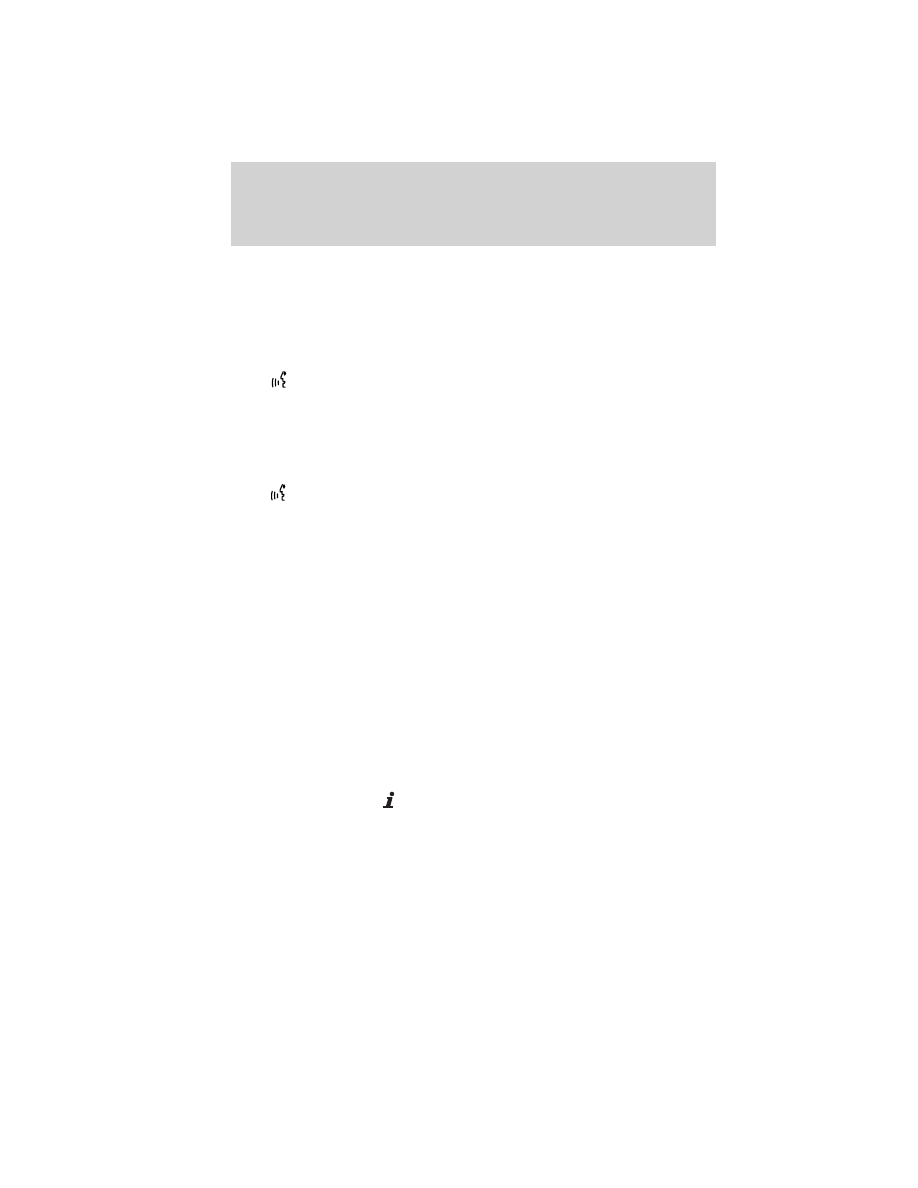
OFF, the system may assume it understood your request or may ask you
to repeat your request. If the system is unsure of what was asked, it will
prompt you to try again or ask for help.
Note:
Even with Confirmation prompts turned OFF, you may be asked to
confirm certain settings occasionally.
HOW TO USE VOICE COMMANDS WITH YOUR SYSTEM
Press
or VOICE on your steering wheel controls to activate Voice
Recognition. Depending on the feedback setting, you will hear the
prompt, “Please say a command” followed by a tone, or you will hear a
tone, signaling that the system is ready to accept your command. Any
command spoken prior to the beep will not register with the system.
Speak the command clearly to ensure that the system is able to
recognize and perform the desired function. You can, at any time,
press
or VOICE and say “Help” for a list of possible commands.
The main categories of your voice commands are as follows:
•
Navigation
•
Climate (if equipped)
•
Audio
•
Jukebox
•
Radio
•
Sirius (if activated)
•
Travel link (if activated)
•
Display mode
•
User profile
•
Disc
•
CD
•
DVD
•
Video CD
•
Line in
•
Rear AUX (if equipped)
•
Rear DVD (if equipped)
•
Phone (if equipped)
•
USB (if equipped)
•
Voice settings
•
Bluetooth audio (if equipped)
•
Dial (if equipped)
•
Confirmations
•
Tutorial
To access a list of all available voice commands:
1. Press the i button (
) on the navigation system.
2. Select the ‘Help’ tab on the touchscreen.
3. Select ‘Voice commands’ at the top of the screen.
4. Select the desired category.
Voice recognition system overview
32
2010 Centerstack
(ng1)
Supplement, 2nd Printing
USA
(fus)