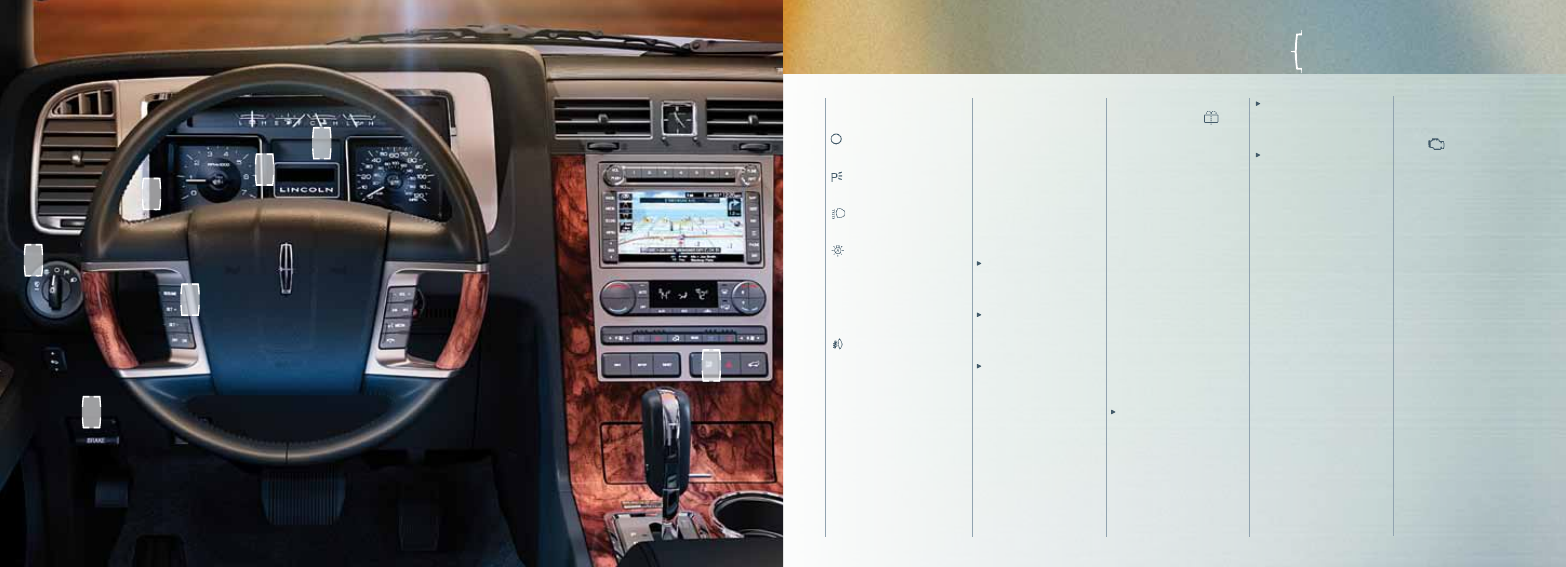
To return to a
previously set speed,
press
ReSume.
To turn off, press
OFF
or turn off
the ignition.
5 INFORmATION
dISPLAy
shows
important vehicle
information through
a constant monitor of
vehicle systems. The
display will notify you
of potential vehicle
problems by showing
system warnings
followed by a long
indicator chime. For
more details about
your information
display functions,
please see your
Owner’s Manual.
1 heAdLAmPS
cONTROLS:
:
Turns the
headlamps off.
: Turns on the
parking lamps.
: Turns on the
headlamps.
: Autolamps:
Automatically
turns the exterior
lamps on/off
based on
available daylight.
: Turns on fog
lamps by pulling
the control
toward you.
2 PARKING bRAKe
3 muLTI-FuNcTION/
wINdShIeLd
wIPeR LeVeR:
Rotate the end of
the control stalk up/
down to increase/
decrease the speed
of the wipers.
Push the end of
the stalk:
Quickly for a
single swipe
without fluid.
Hold briefly for
three swipes with
washer fluid.
Hold for a longer
wash cycle.
To operate your
rear window
wiper:
Turn the
rear wiper control
to 1 (intermittent
speed), 2 (normal
speed) or O (off).
For a rear wash
cycle, rotate and
hold the rear wiper
control to either
position.
Note:
For optimal
wiper performance,
clean your blades
and glass regularly.
Refer to your
Owner’s Manual
for
more information.
4 SPeed cONTROL
To set the speed:
1. Press
ON.
2. Accelerate to the
desired speed.
3. Press
SeT +
/
SeT –
and take your foot
off the accelerator.
To set a higher
or lower speed,
press and hold
SeT +
/
SeT –
or
press either button
repeatedly until
the desired speed
is reached.
4
5
6 SeRVIce eNGINe
SOON LIGhT:
The
service engine soon
light
illuminates
briefly when the
ignition is turned on.
If it remains on or
is blinking after the
engine is started, the
on-board diagnostics
system (OBD-II)
has detected a
malfunction. Drive in
a moderate fashion
and contact your
authorized dealer as
soon as possible.
7 hAZARd FLASheR
cONTROL
* if equipped
INSTRUMENT PANEL
LINCOLN
NAVIGATOR
4
2
1
5
3
6
7























