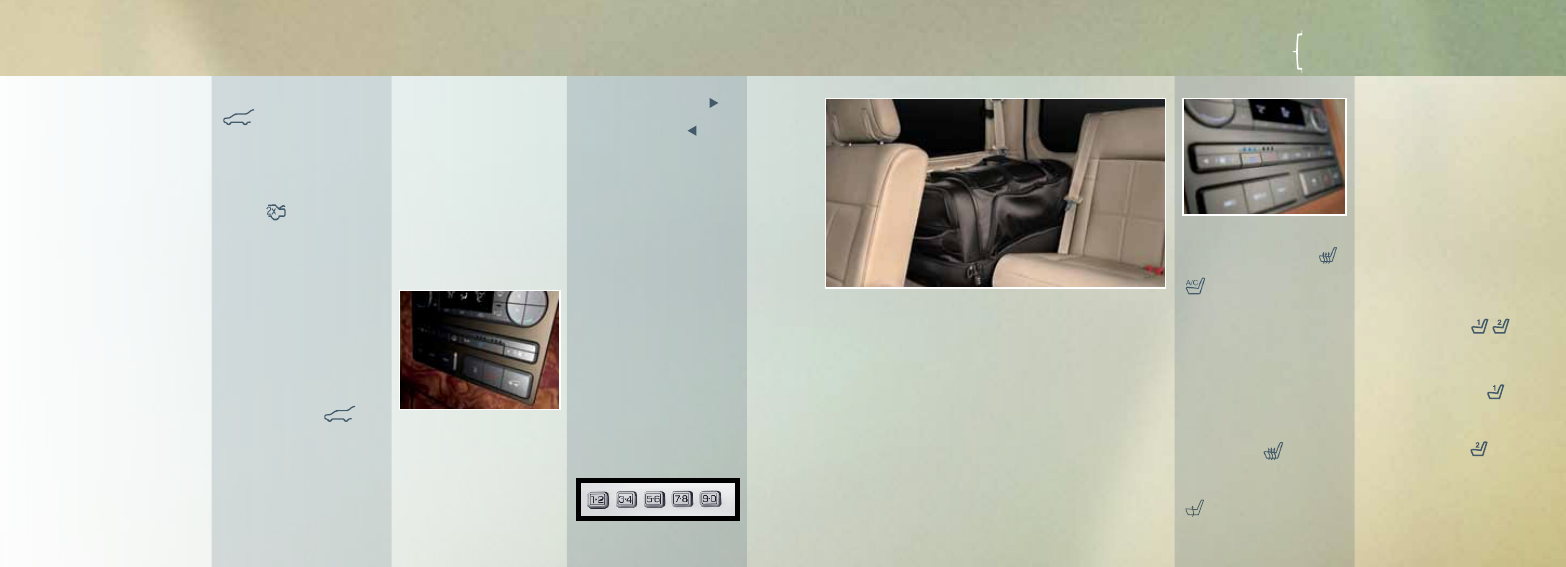
LINCOLN
mKX
11
10
COMFORT & CONVENIENCE
LINCOLN
NAVIGATOR
* if equipped
FRONT heATed ANd
cOOLed SeATS:
Press
the heated seat symbol
or the cooled seat symbol
to cycle through the
various settings and off.
Higher settings are indicated
by more indicator lights.
SecONd-ROw heATed
SeATS:
Your vehicle is
equipped with heated
second-row seats. The
controls are located on the
rear of the center console.
Press the indicated side
of the control
for
maximum heat. Press again
to deactivate. Press the
indicated side of the control
for minimum heat. Press
again to deactivate.
Note:
The heated seats
reset at every ignition run
cycle. They will turn off
automatically when the
engine is turned off.
memORy SeAT FeATuRe:
The memory function
allows a
“one touch”
recall
of personalized memory
features (i.e., the positions
of the driver seat, power
mirrors, steering column
and power-adjustable foot
pedals). Use the memory
controls located on the side
of the driver’s seat
to program and then recall
memory positions.
To program position 1, press
and hold the
1
button
until you hear a chime.
Use this same procedure
to set the second position
using the
2
button
.
You can now use these
controls to recall the set
memory positions.
RAIN-SeNSING wIPeRS:
If activated, your wipers
will automatically turn on
when moisture is present on
the windshield. The wiper
speed will vary based on
the amount of moisture
detected and the sensitivity
setting. To deactivate, turn
your wiper controls off.
Note:
Make sure that this
feature is turned off before
entering a car wash.
myKey®:
MyKey allows
you to program certain
driving restrictions in order
to promote good driving
habits. You can program
things such as speed
restrictions and limited
volume levels. For complete
information, refer to the
MyKey
chapter in your
Owner’s Manual.
POweR LIFTGATe:
Press
to open or close the
power liftgate. For added
convenience, there are three
more ways to activate your
power liftgate’s capabilities:
1. Remote entry transmitter:
Press
twice within
three seconds to open or
close your power liftgate.
2. To open using the liftgate
control button in the
liftgate handle: Unlock
the doors using either the
remote entry transmitter
or the power door unlock
control, and press
the control.
3. To close using the rear
cargo area button: Press
and release the
control located on the left
rear quarter panel. This
button is automatically
disabled when the liftgate
is latched.
Note:
Keep clear of the
liftgate when operating the
rear switch. Your power
liftgate is equipped with
an obstacle detection
feature which will either
stop or revert to a full open
position if it encounters a
solid object. For complete
information, see the
Liftgate
section within
the
Locks
chapter of
your
Owner’s Manual.
POweR-AdJuSTAbLe
FOOT PedALS:
Located
on the left-hand side of
your steering column, your
power-adjustable pedal
control lets you move your
brake and accelerator
pedals closer. Press the
arrow to move the pedals
closer to you or the arrow
to move the pedals further
away from you. The pedals
should only be adjusted
when the vehicle is stopped
and in Park (P).
SecuRIcOde™ KeyLeSS
eNTRy KeyPAd:
Lock or
unlock the doors or release
the liftgate glass without
using a key. The keypad can
be operated with the
factory-set, 5-digit entry
code; this code is located on
the owner’s wallet card in
the glove box. You can also
create up to five of your own
5-digit personal entry codes.
To lock all of the doors and
liftgate, press and hold
7•8
and
9•0
at the same time.
For complete information,
refer to the
Locks
chapter of
your
Owner’s Manual.
POweRFOLd® ThIRd-ROw SeAT*
:
60/40 split-folding
bench seat uses a power-activated seat back release. Fold
one side down or both for more flexibility.
The controls are located on the right-hand quarter trim
panel that is accessible from the liftgate area.
Note:
Make
sure all seatbelts are unfastened.
To lower:
1. Make sure that the head restraints are folded down first.
2. Press
“FOLD”
on the button.
3. To return the seat back to its original position, press
“UP”
on the button.
Note:
The power-folding seats will operate for 10 minutes
after the ignition switch is turned off. The transmission must
be in P (park) and the liftgate or liftglass must be open.























