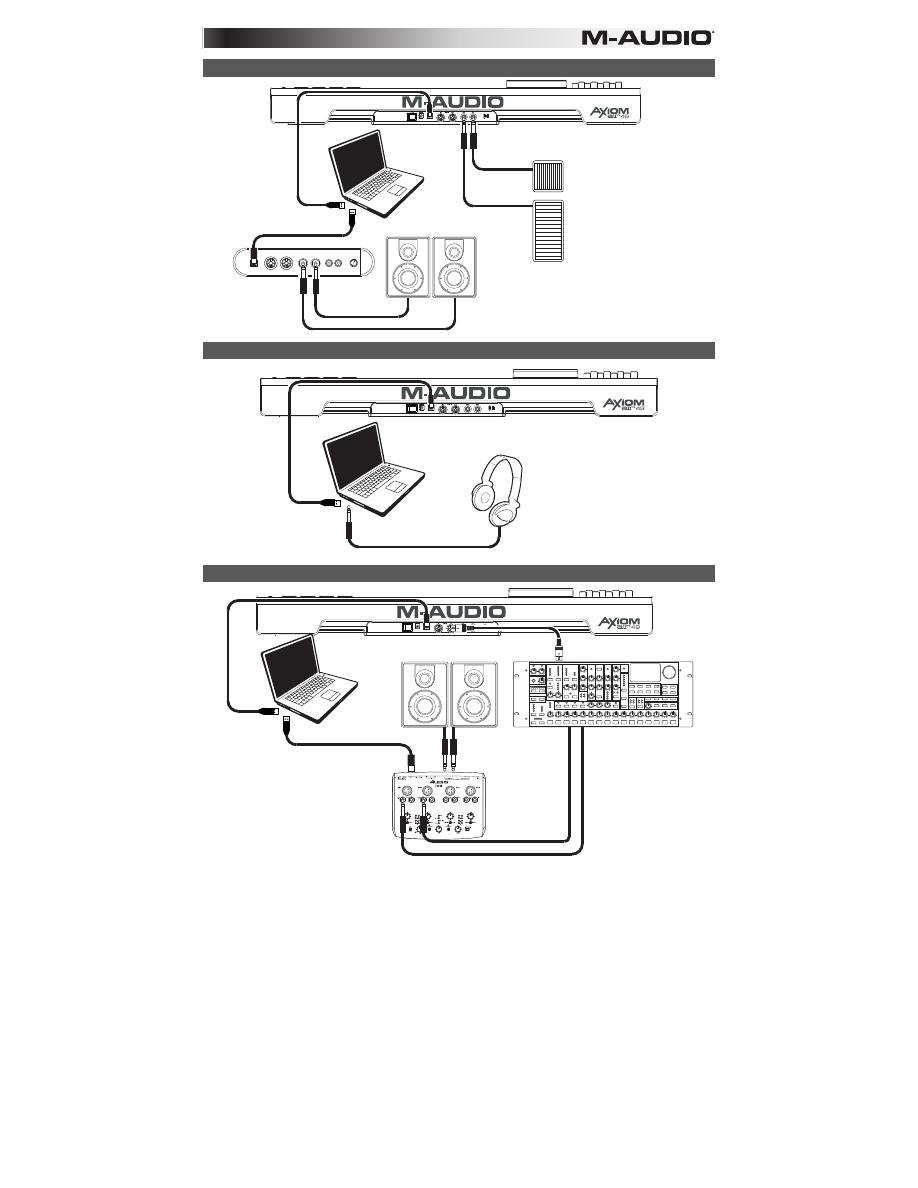
3
MIDI IN
VOL
MIDI OUT
R
L
R
L
USB
Setup Scenario 1
Setup Scenario 2
Setup Scenario 3
Monitors
Computer
USB Audio
Interface
Sustain Pedal
Expression Pedal
Computer
Headphones
Computer
Monitors
External
Rack Synth
USB Mixer










































































