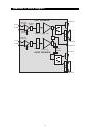4
Enclosure
- Just as the other components do, the DX4’s enclosure plays an
important role. In order to provide more stable performance, the DX4’s
enclosure employs a special high-density MDF and unique interior
reinforcement designed to absorb vibration and impact generated under
extreme conditions.
Network and Power Amplifiers
- The active equalization, crossover networks and
power amplifiers for the DX4 are specially designed for this woofer and
tweeter. The network properly distributes low, mid, and high frequencies to the
components in order to reduce distortion and loss of sound, thus achieving a
naturally balanced sound.
Mid-Boost Control
- The back panel Mid-Boost control on the DX4s gives you
compensation for room EQs. It offers a great deal of control over the sound
and presence of the DX4 and make the DX4s very versatile for different
spaces.
Front and Rear Panel Features
Front
Note:
This image shows the Front panel of the Left Speaker. While this panel
contains the LF and HF Drivers (Woofer and Tweeter), Power LED, Volume
Control and Headphone Output Jack, the Right Speaker‘s Front panel
contains only LF and HF Drivers (Woofer and Tweeter).
1. HIGH-FREQUENCY DRIVER (TWEETER)
2. LOW-FREQUENCY DRIVER (WOOFER)
3. POWER INDICATOR LED:
This blue LED lights lights the DX4’s power is turned on.
4. VOLUME CONTROL:
This control determines the output volume level of the DX4
speakers.