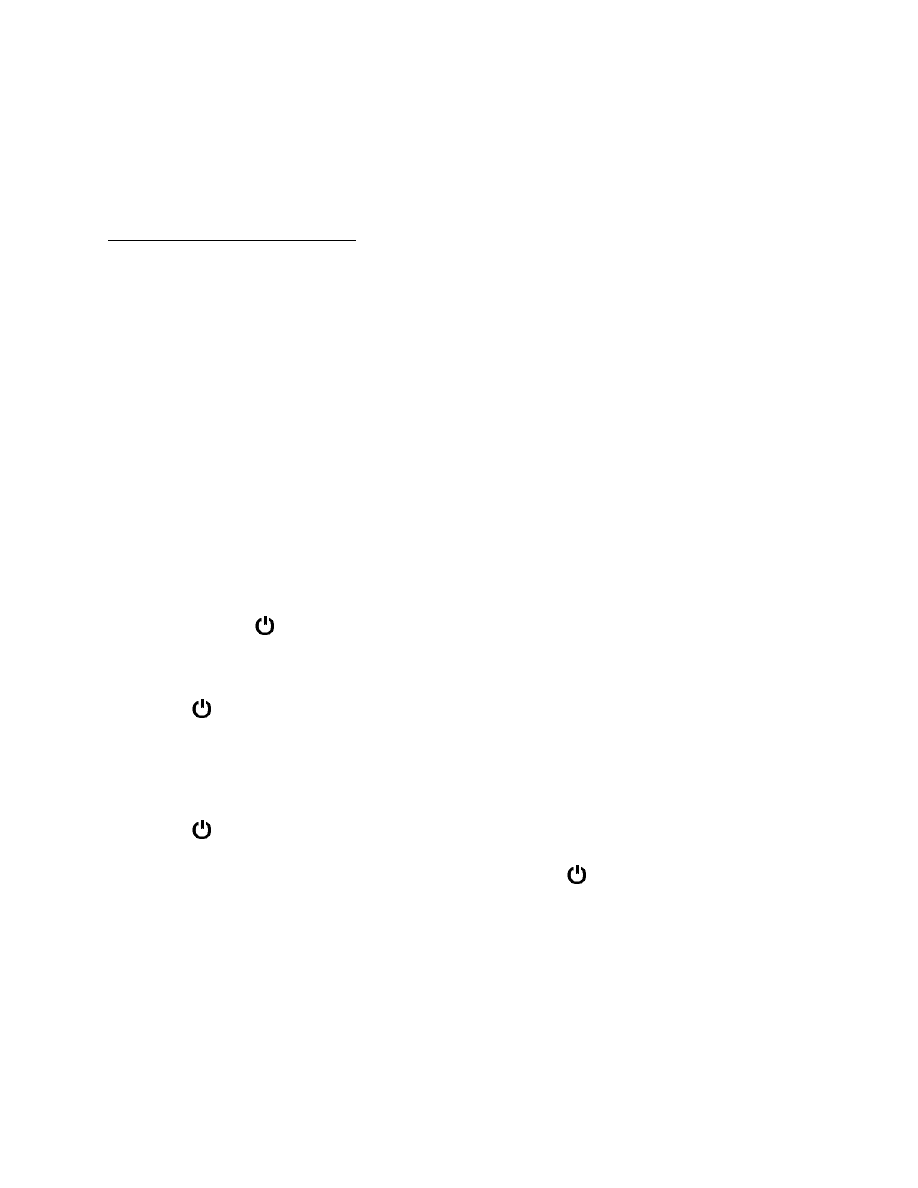
c) Replace battery cover.
DO NOT USE EXCESSIVE FORCE & DO NOT PRESS ON THE TRAY!!!
3) The scale is now ready for battery operation.
(Advanced users only) CALIBRATION
NOTE: There are two versions of the 120-Z scale. One has a switch on the bottom of the scale to change
the mode from "Cal to Norm". The other does not.
IMPORTANT: This scale was professionally factory calibrated before shipment and does NOT need to be
recalibrated by the end user. However, if you wish to recalibrate your scale we provide these
instructions for calibration: Repeat calibration if the scale ever shows Out2. Incorrect calibration can
occur if you do not follow the steps exactly. If your scale does not perform accurately, please try
replacing your batteries before you calibrate. You will need a 100gram weight to calibrate this scale.
NOTE: if you do not have access to a 100g weight you can purchase one at your local store or in
emergency situations you can use 100g of coins or weights (ie 20 US Nickels = 100g) as a 100g weight
..
A) Instructions for the Z that does not have the switch on the bottom of the scale:
1)
Turn the scale OFF and Place it on a Flat, very stable surface
(Be certain the scale is OFF)
2)
Press and hold the
key for 10 seconds until a random large
number appears on the display - then release the key.
3)
Press the
key again, the display will show 2Ero and then
100.0
4)
Gently place a 100 gram weight on the scale and wait 3 seconds.
5)
Press the
key. The display will show CAL and then PASS,
calibration is complete. Remove the weight, then Press and hold the
key for 5 seconds to turn the
scale off.
NOTE:
if after calibration your scale does not read accurately, this indicates calibration error and the
calibration process should be repeated more slowly.
Please calibrate on a very stable flat surface
B) Instructions for the Z with the switch on the bottom of the scale:




















